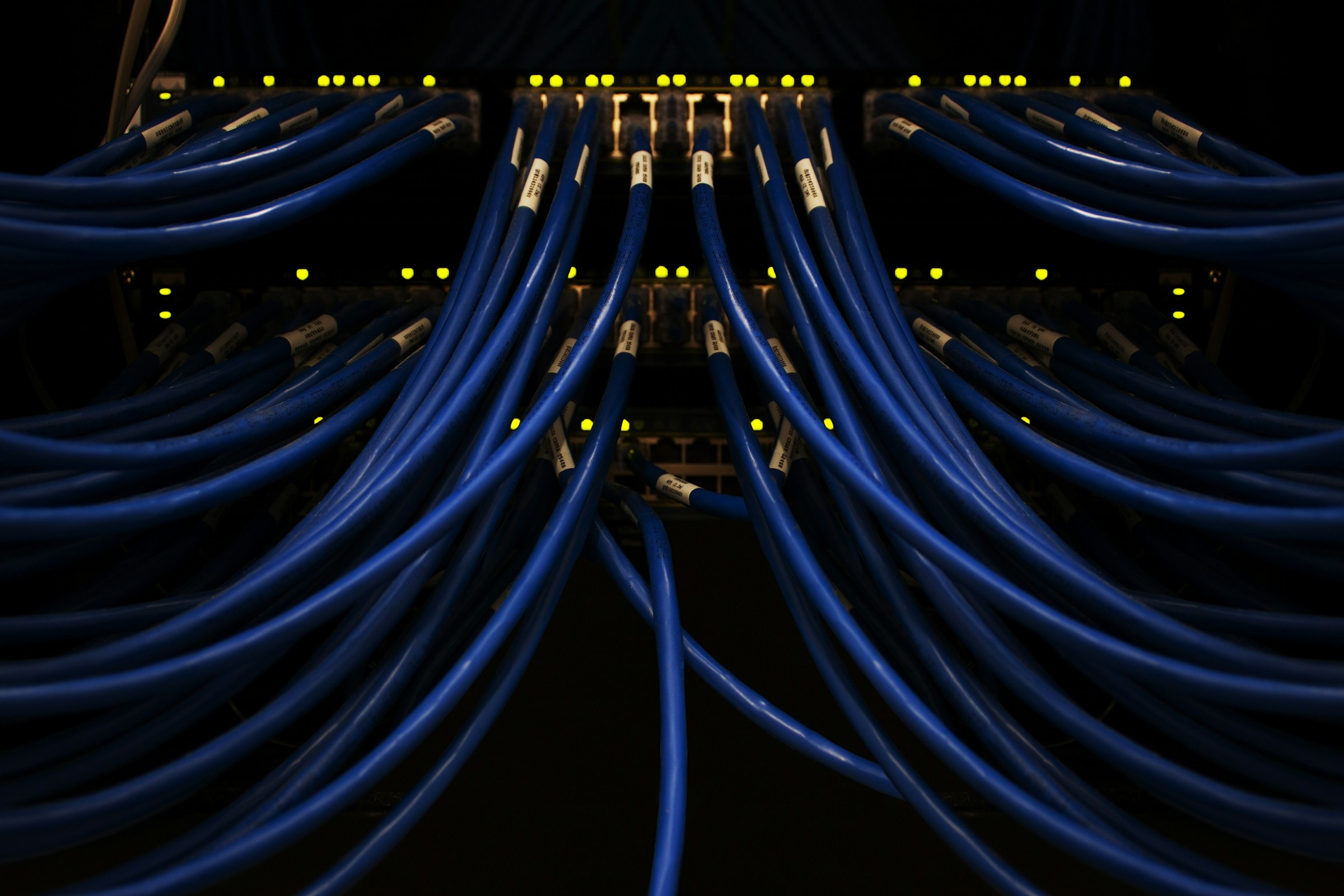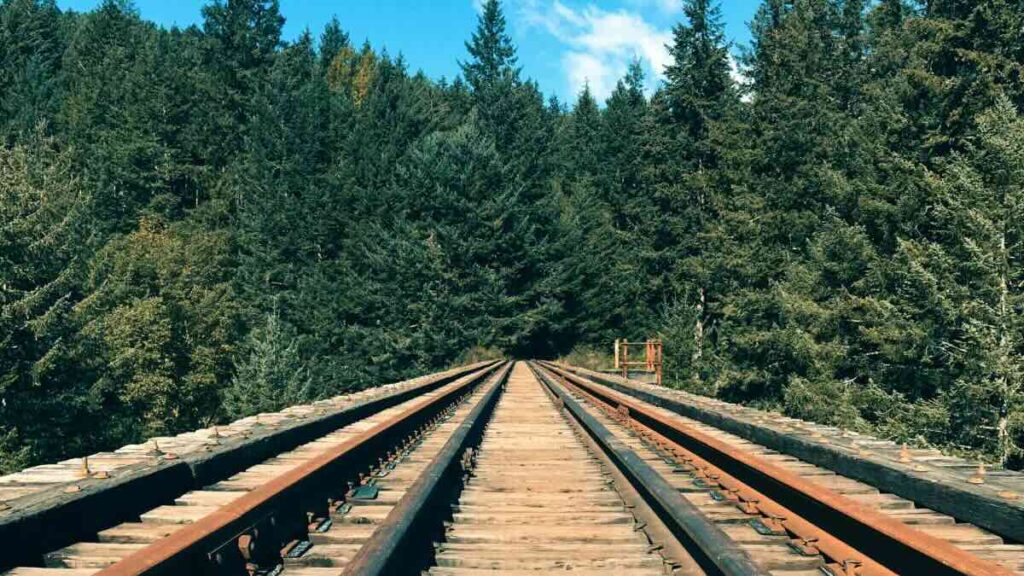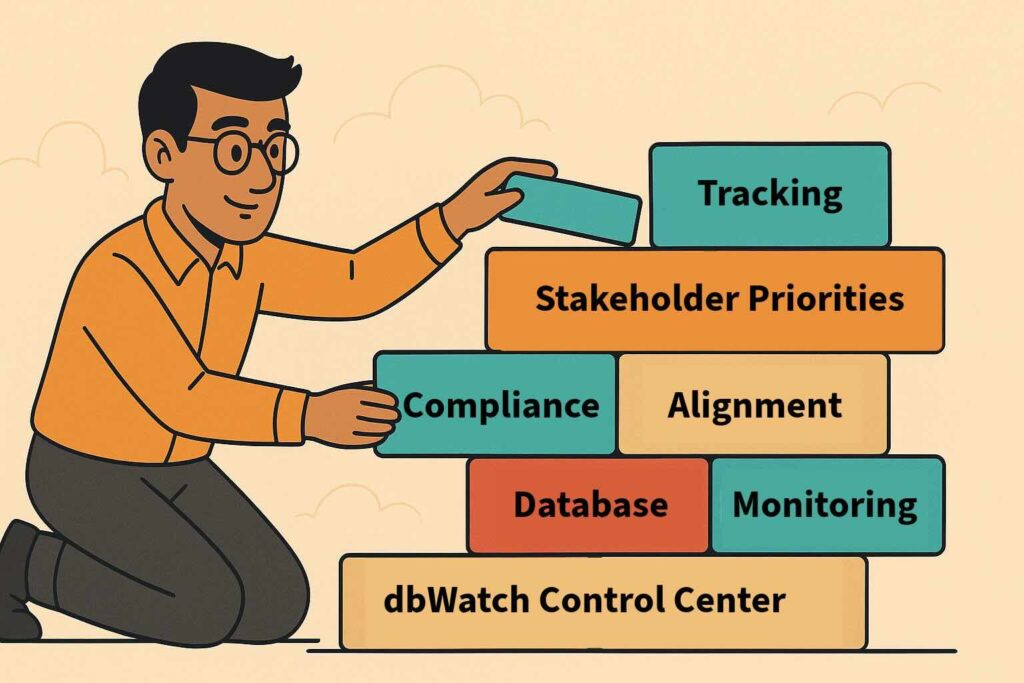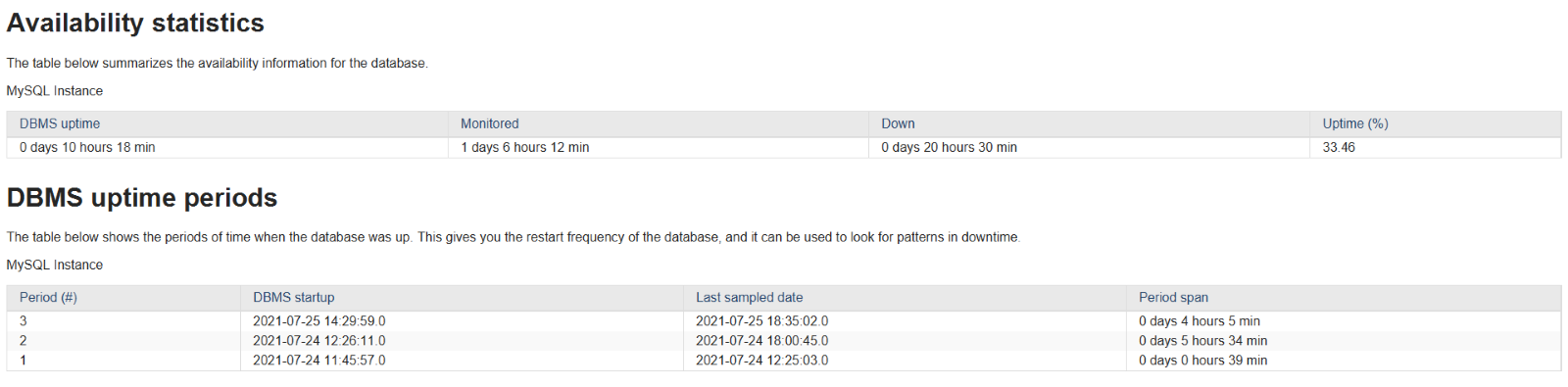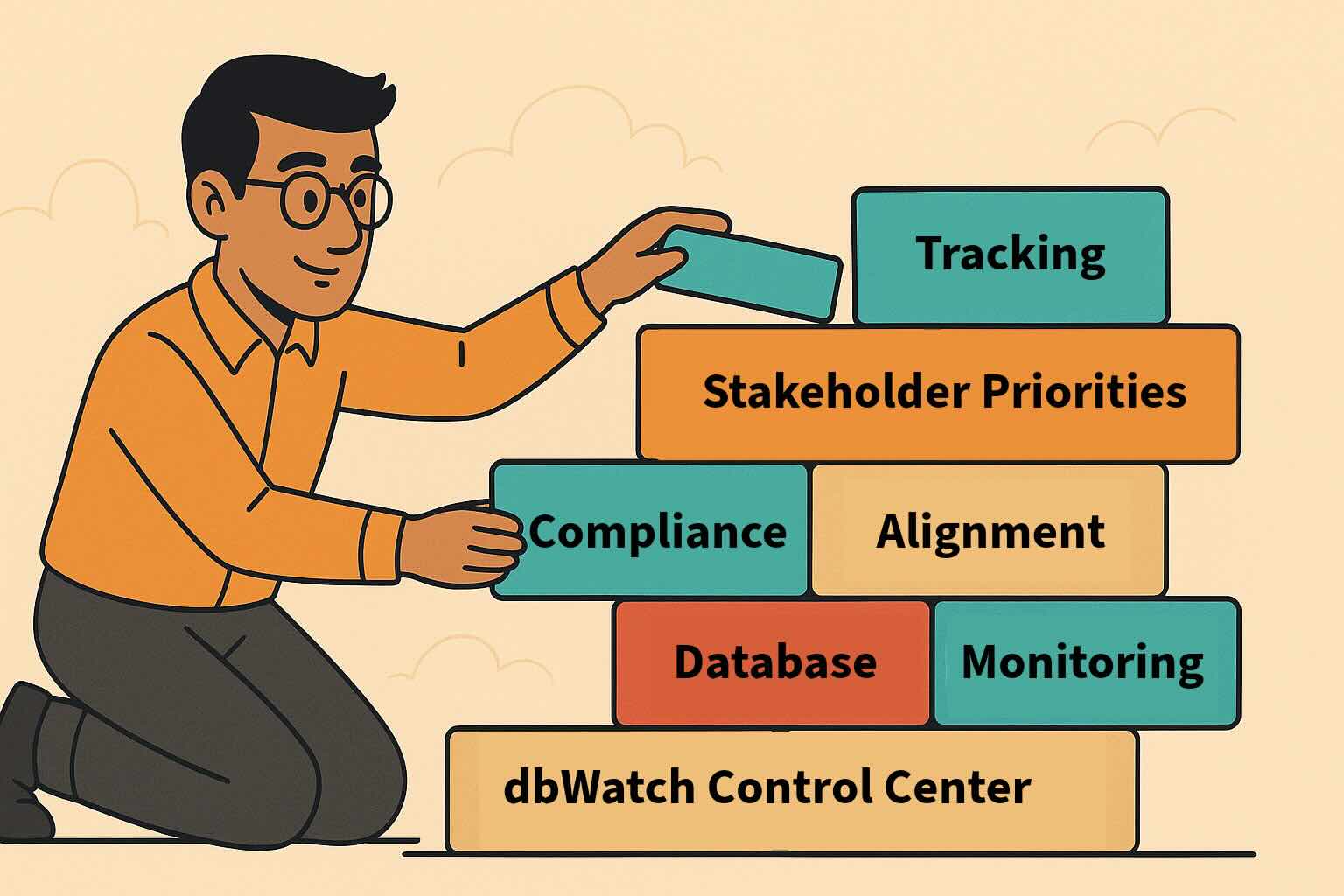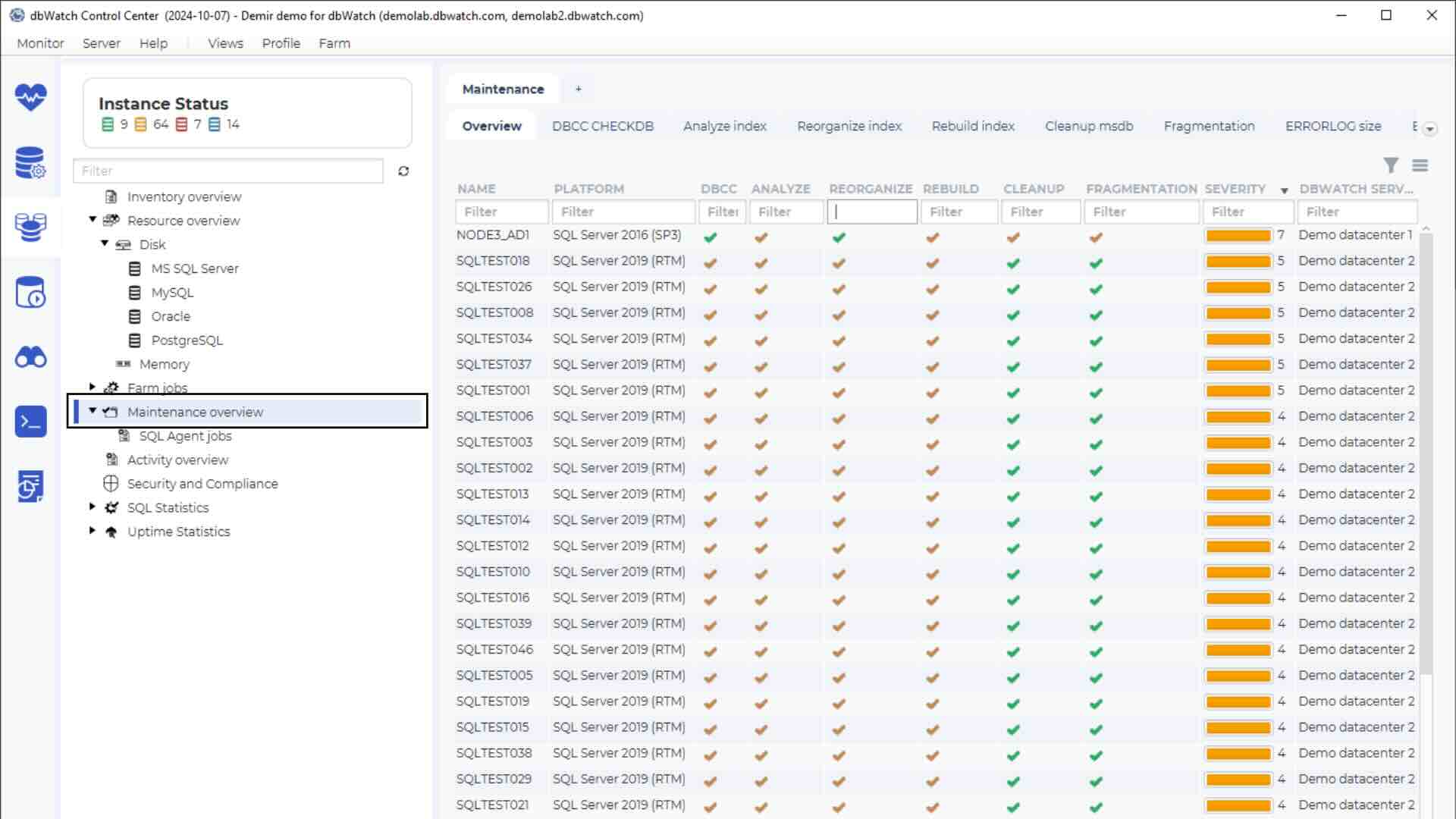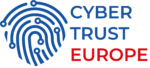Uptime is critical in database management. It ensures continuous availability of data and services, supporting business operations, maintaining user satisfaction, and preventing revenue loss due to downtime.
If you have ever developed something, whether an application or a website, you probably know how critical uptime is. If services are down, you do everything you can to make them available again because the longer they are down, the more issues will be caused. Downtime can severely hurt a company by causing data access interruptions, leading to operational disruptions, loss of revenue, damaged reputation, decreased customer satisfaction, and potential data loss or security breaches. They can have long-term negative impacts on business continuity and trust.
- Services go down.
- People cannot access certain services that are usually required for certain purposes (e.g logging into an application, completing a purchase, transferring money, etc.)
- People get annoyed or mad at the business – the more impactful the downtime is to the client, the more problems it will cause (for example, a bank service going down is going to cause much more problems than, say, an unavailable gaming forum)
- Businesses usually apologize, say that such incidents are being looked after very strenuously. They say that if downtime occurs, it’s very minimal, and the business does everything it can do to minimize the impact of it.
However, minimal downtime is not always achieved. As you can probably tell, downtime of a service is never good news for anyone involved. However, you can do a couple of things to minimize its impact.
How to Minimize Database Downtime
Minimizing downtime is not a new concept. There already are numerous services available helping to reduce the downtime of our services and databases, for example:
CDNs like CloudFlare, Google Cloud, Microsoft Azure CDN, and StackPath help us fend off different issues that might contribute to downtime, including DoS, DDoS attacks, attacks specifically directed at our applications and SQL databases, and other issues.
- There are numerous businesses telling us how we should optimize our codebase to avoid downtime from occurring.
- Hosting providers (InMotionHosting, etc.) frequently use marketing tactics that say something along the lines of “if you have more than X minutes downtime per year, we will refund everything that you bought from us; , your services are in good hands!”
- Services like CloudFlare that pride themselves on eliminating the factors of system failure and thus downtime together, etc.
Key Points for Minimizing Database Downtime
- Using a proper code base that is audited on and off.
- If possible, use a CDN to minimize downtime and prevent certain attacks from causing downtime to your business.
- Educate the staff inside of your company to follow best practices and reduce the risk of human error taking down your services.
- Avoid overloading your services (this one can be accomplished by using a CDN like CloudFlare too)
- Choose the providers of your hosting carefully – make sure that the uptime they offer is consistent with what you would need.
Using Database Software to Minimizing
Once you make use of the steps outlined above, your business should be well equipped to handle downtime, but what if you want to avoid downtime for your database too? That’s where dbWatch can step in. Launch dbWatch, import your database instance (we will use MySQL in this case, dbWatch also supports other database instances like Oracle, SQL Server, Sybase, etc.), and on the left side of dbWatch you will be able to see available jobs. We will expand the Availability section:
To make use of the database management system uptime job, simply right- click it, and, as it has no configurable parameters, run it, then observe the statistics.
The availability statistics will tell you what the uptime of your database instance is, how long it’s been monitored, what its uptime is in percentage, and for how long it was down.
It will also show you the periods of time when the database was up and running like a bee , and when the SQL database got shut down. That might help you to observe some patterns in downtime. For example, did your database go down straight after a certain feature was introduced into your web application? Did your database go down after a certain query was running? etc.
dbWatch will also tell you how long your database was monitored for, how long was it down too.
While this database monitoring job is certainly not everything that dbWatch can offer (dbWatch can also monitor SQL Server, Oracle, Sybase, PostgreSQL, and MariaDB), it is particularly useful if you want to monitor the uptime of your MySQL instances.
Summary of Preventing Downtime
While uptime monitoring is not a new concept, performing tasks that help you monitor your database instances can be challenging and time-consuming.
It’s important to have a good monitoring tool to ensure you’re databases are always up and running.
Discover how to maintain your database’s uptime, try dbWatch Control Center today.