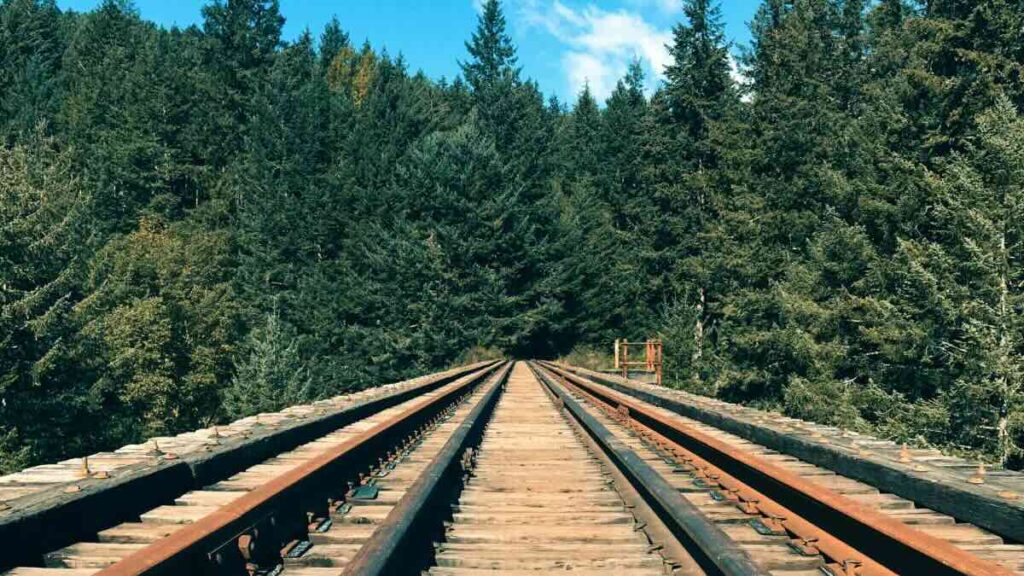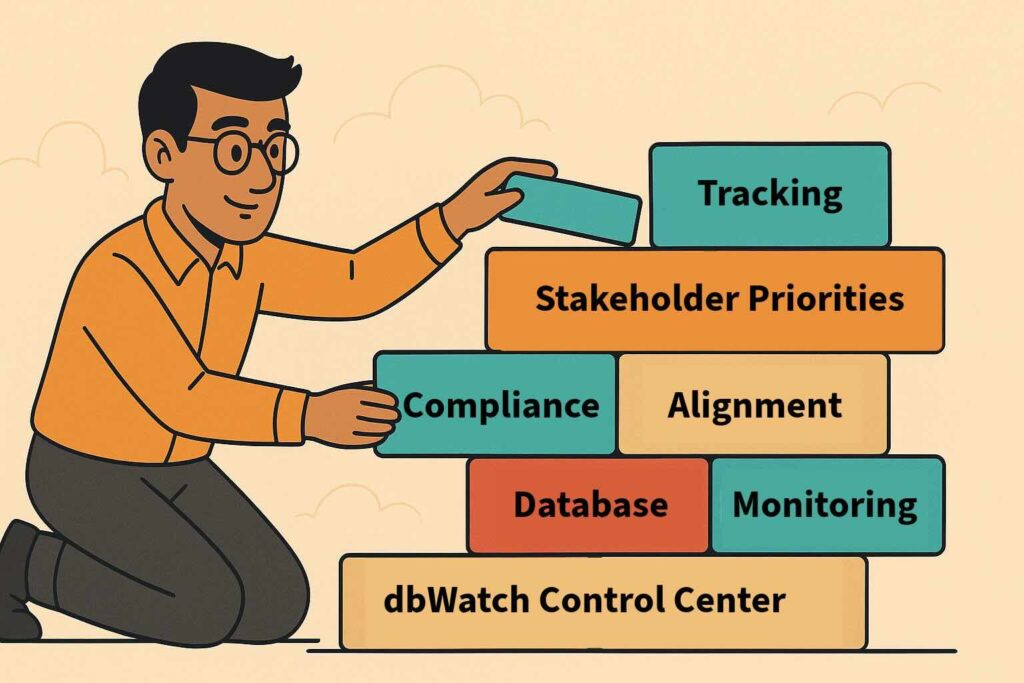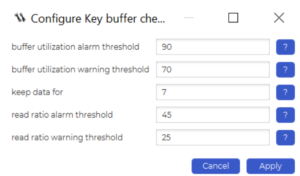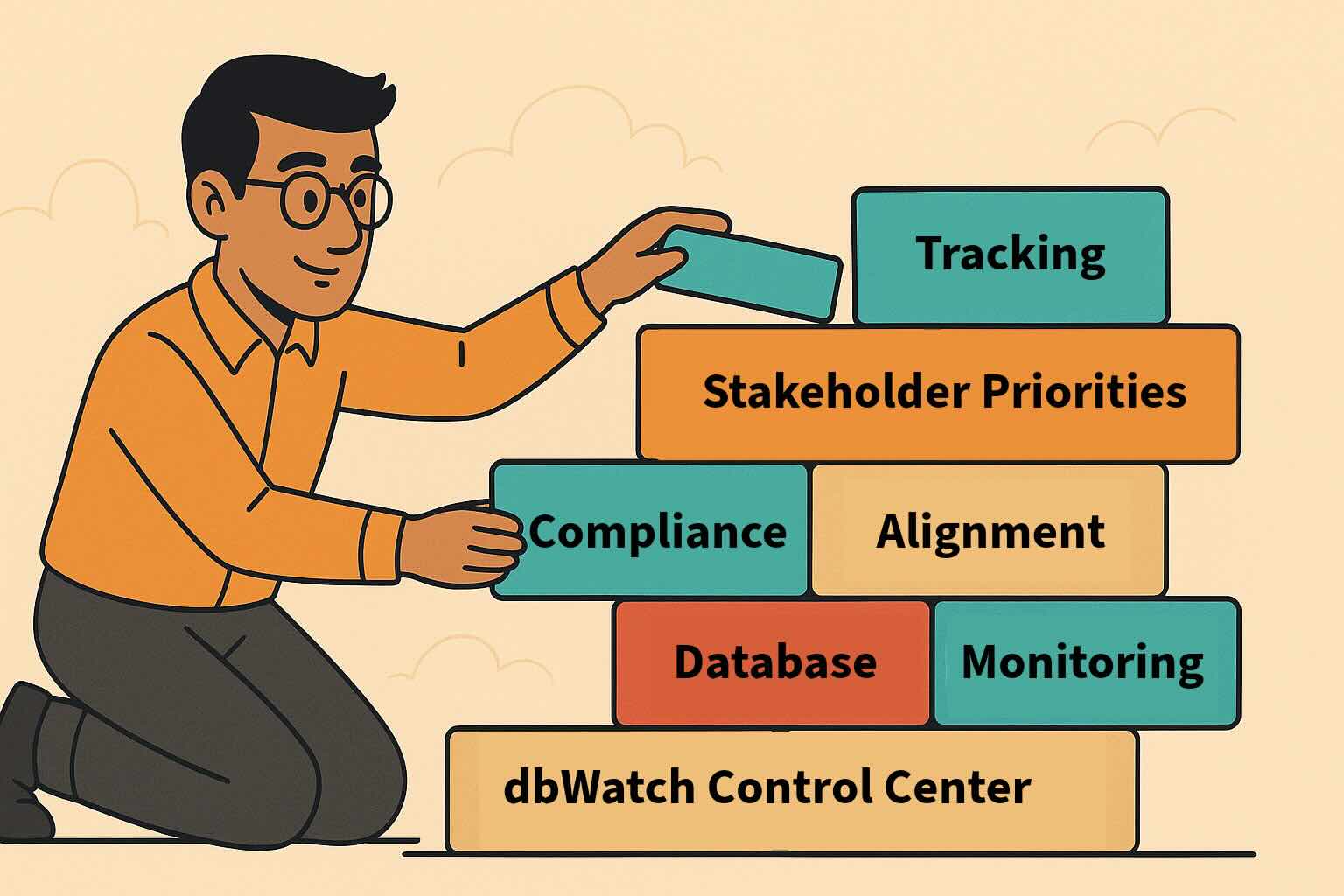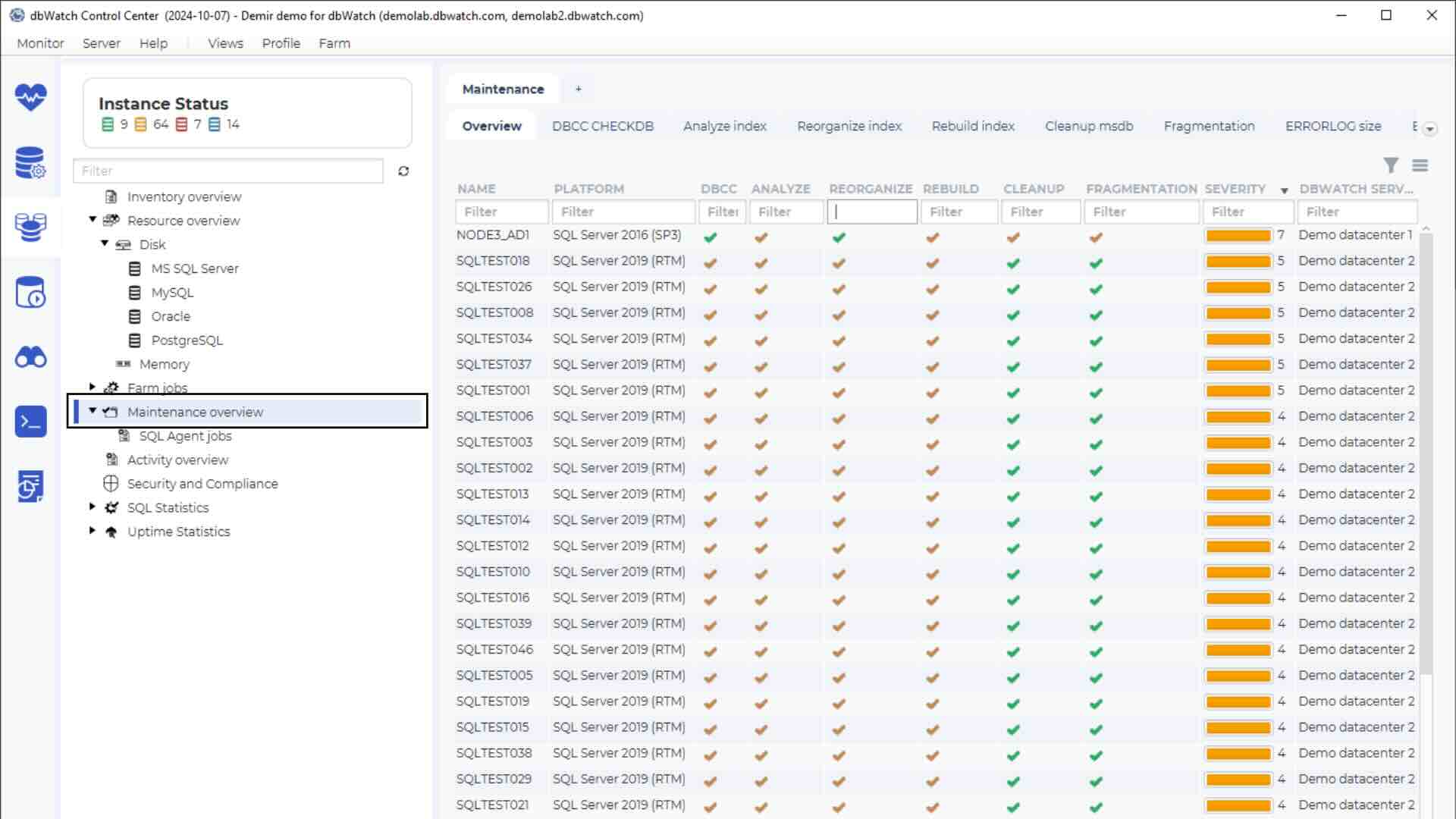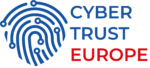Why MyISAM?
MyISAM was the default MySQL storage engine for MySQL versions prior to 5.5 released in 2009. The MyISAM engine is based on older ISAM code. One of the key differences between InnoDB and MyISAM is that MyISAM is significantly faster when using COUNT(*) queries because MyISAM stores the number in the table metadata, InnoDB does not.
What do You Need to Monitor in MyISAM?
Monitoring your MyISAM-based table performance is crucial if you use MyISAM to store data. One of the most crucial things related to this engine is the MyISAM key buffer (also called the key cache). MyISAM employs a cache mechanism to keep the most frequently accessed table blocks in memory to minimize disk I/O.
The key cache (or key buffer) structure contains a number of block buffers where the most-used index blocks are placed. When the MyISAM key cache is in use, multiple sessions can access the cache concurrently. To control the size of the key cache in MyISAM, use the key_buffer_size variable. If this variable is equal to zero, no key cache is used.
How to Monitor the Performance of MyISAM with dbWatch?
Thankfully, if you want to monitor your MyISAM-based tables with dbWatch, doing so is pretty simple. Open up the dbWatch Control Center, navigate to your MySQL instance and expand the performance section as shown. You should see a “Key buffer check” job underneath:
The next thing you should probably do is configure the job. Here are your options:
This task can be configured to:
- Change the buffer utilization alarm threshold – dbWatch will alert you with a status of ALARM if this value exceeds the specified value in percent.
- The buffer utilization warning threshold means that dbWatch will present a warning when the buffer utilization of the MyISAM engine exceeds a value specified, which can be useful if you want to monitor your MyISAM performance or even know when to migrate to a new server.
- The read ratio alarm threshold will give you an alarm if the reads exceed a specified value in percent.
- The read ratio warning threshold will present you with a warning if the reads exceed a specified value in percent.
In general, this job can be beneficial if you want to ensure that you use your server resources with MyISAM engine well. If the values don’t satisfy your desires, you are free to change them.
Summary
To summarize, the MyISAM key buffer cache checking job in the dbWatch Control Center can be very useful if your MySQL data is stored using the MyISAM engine. The job can help you ensure that your server resources are utilized to ensure the MyISAM engine’s best performance.
Try out MyISAM performance with a free trial of dbWatch.