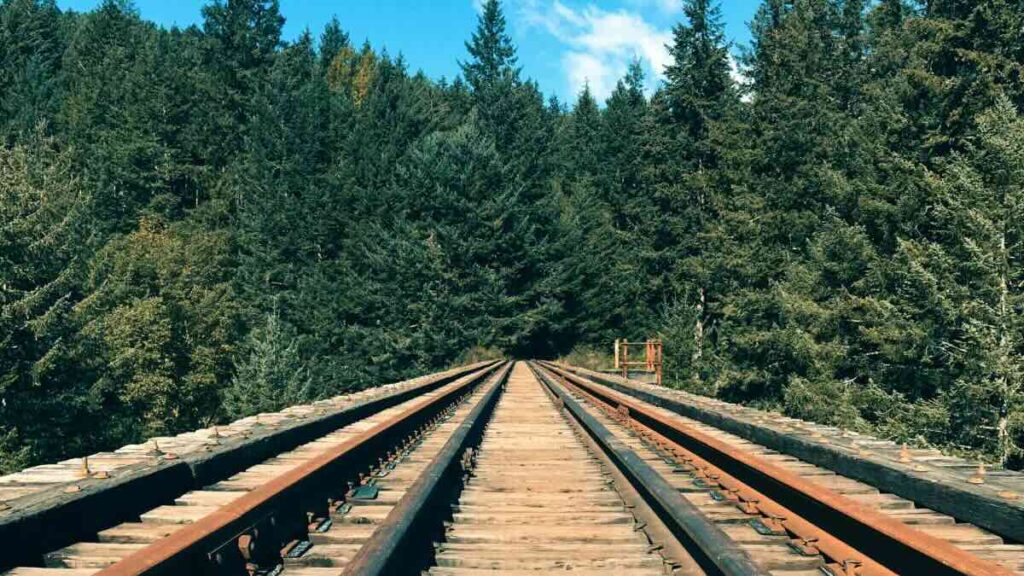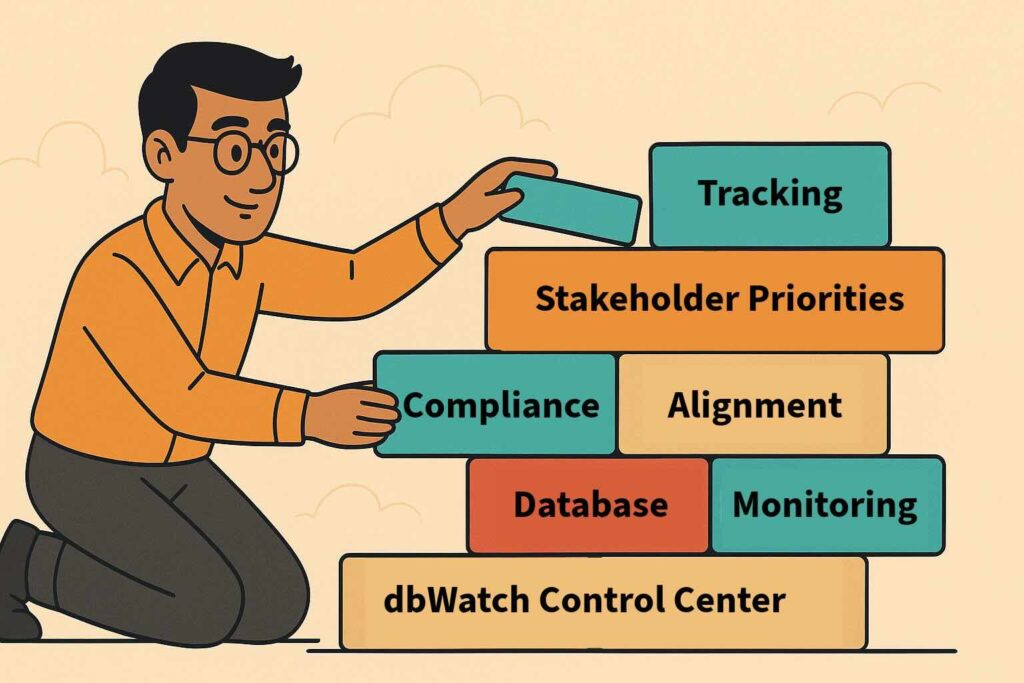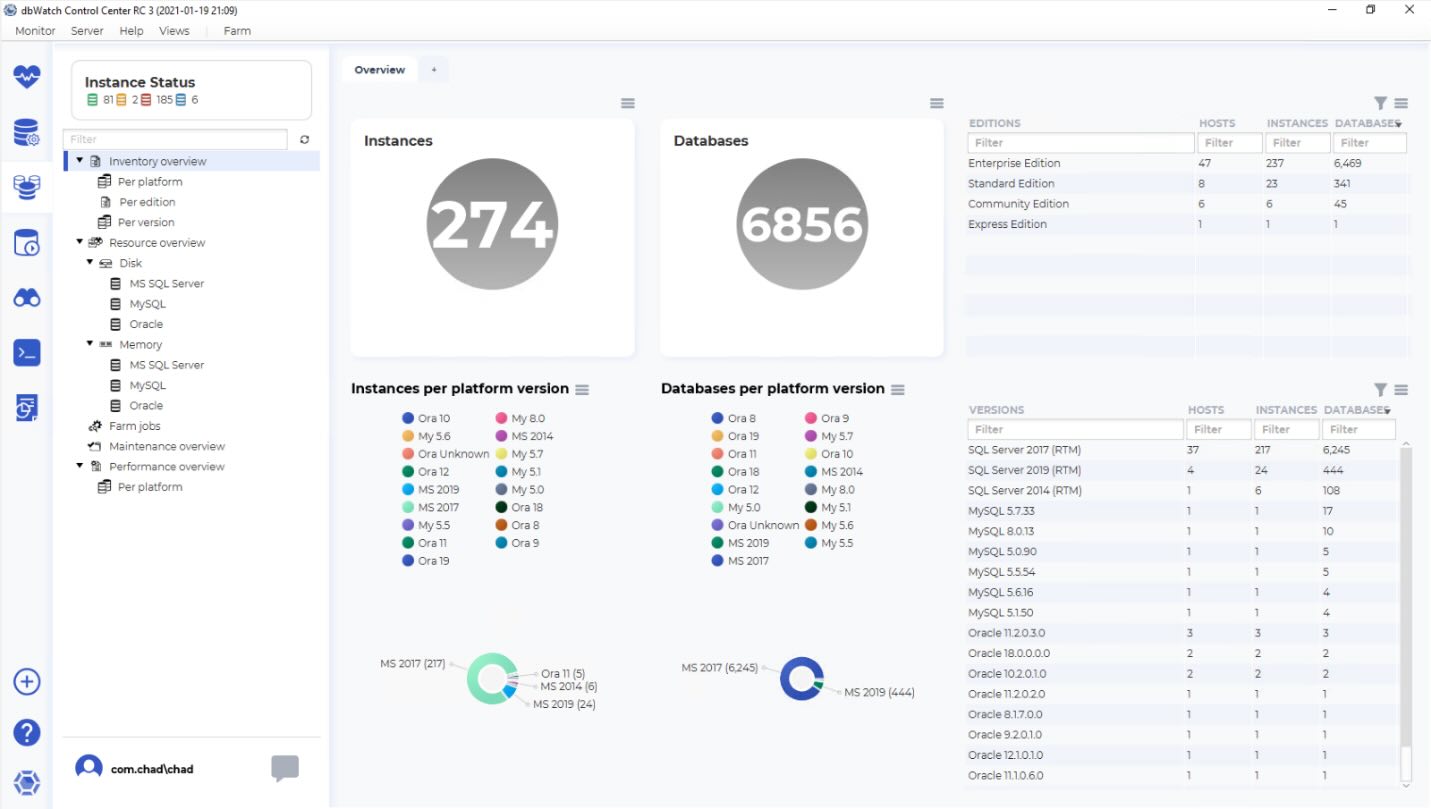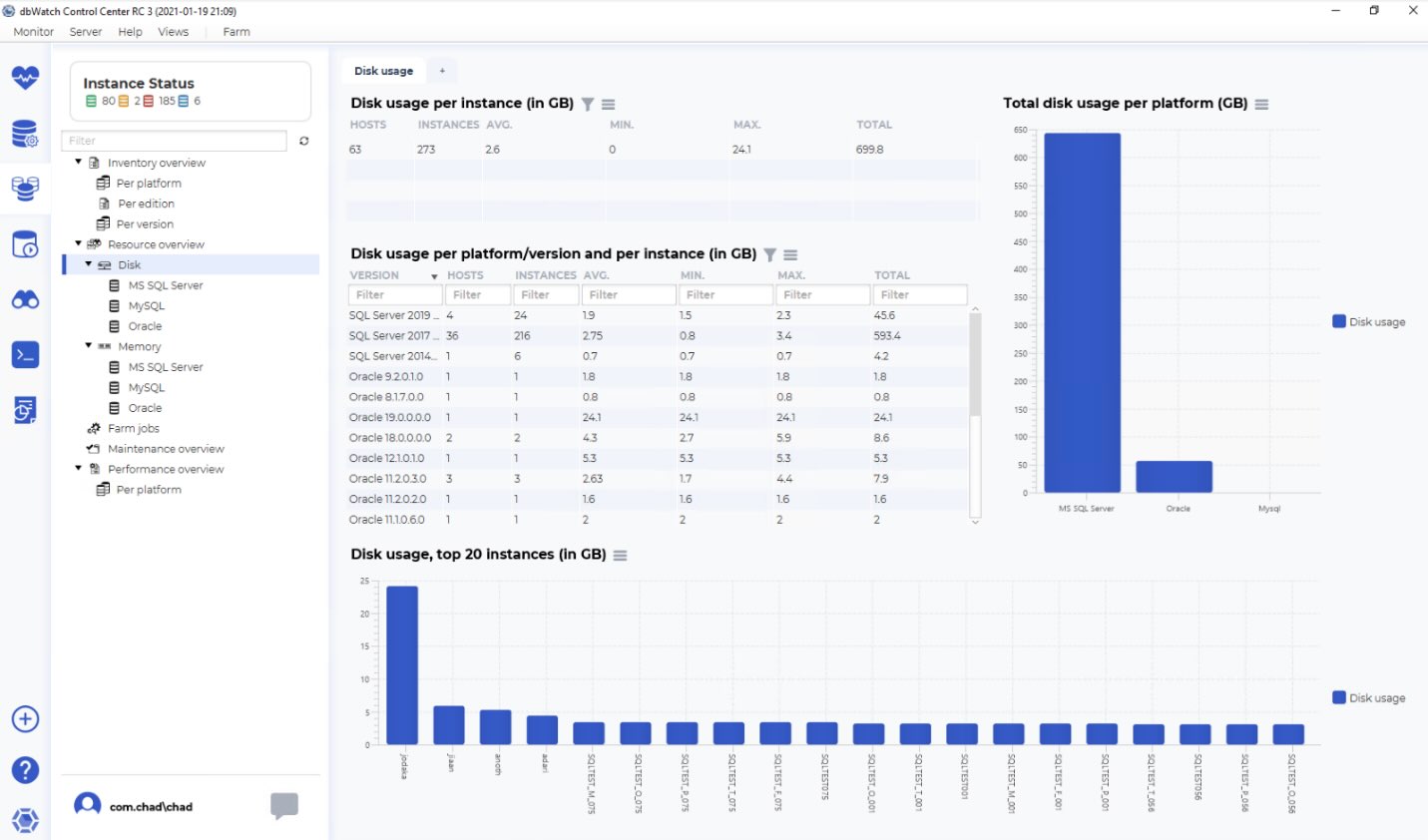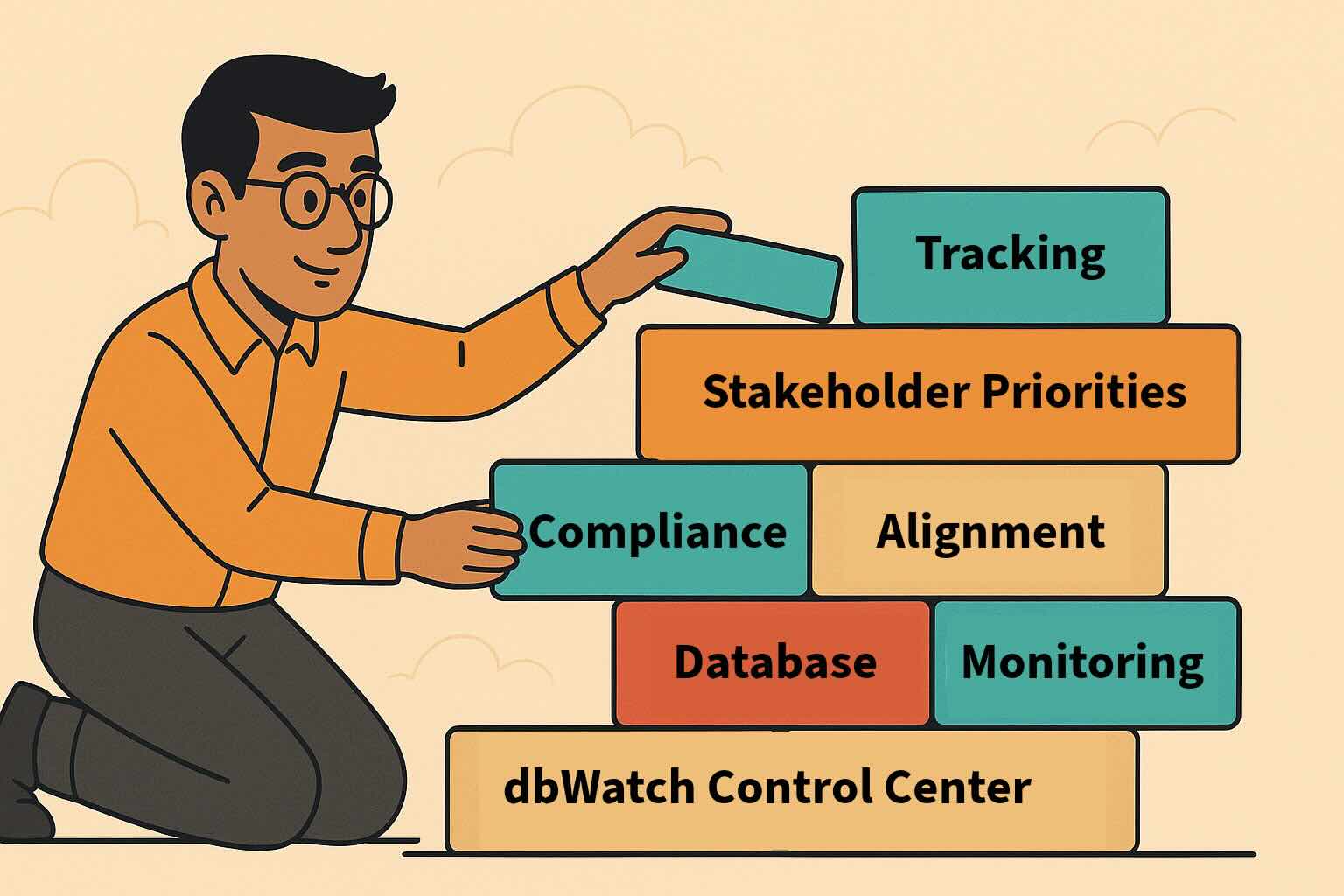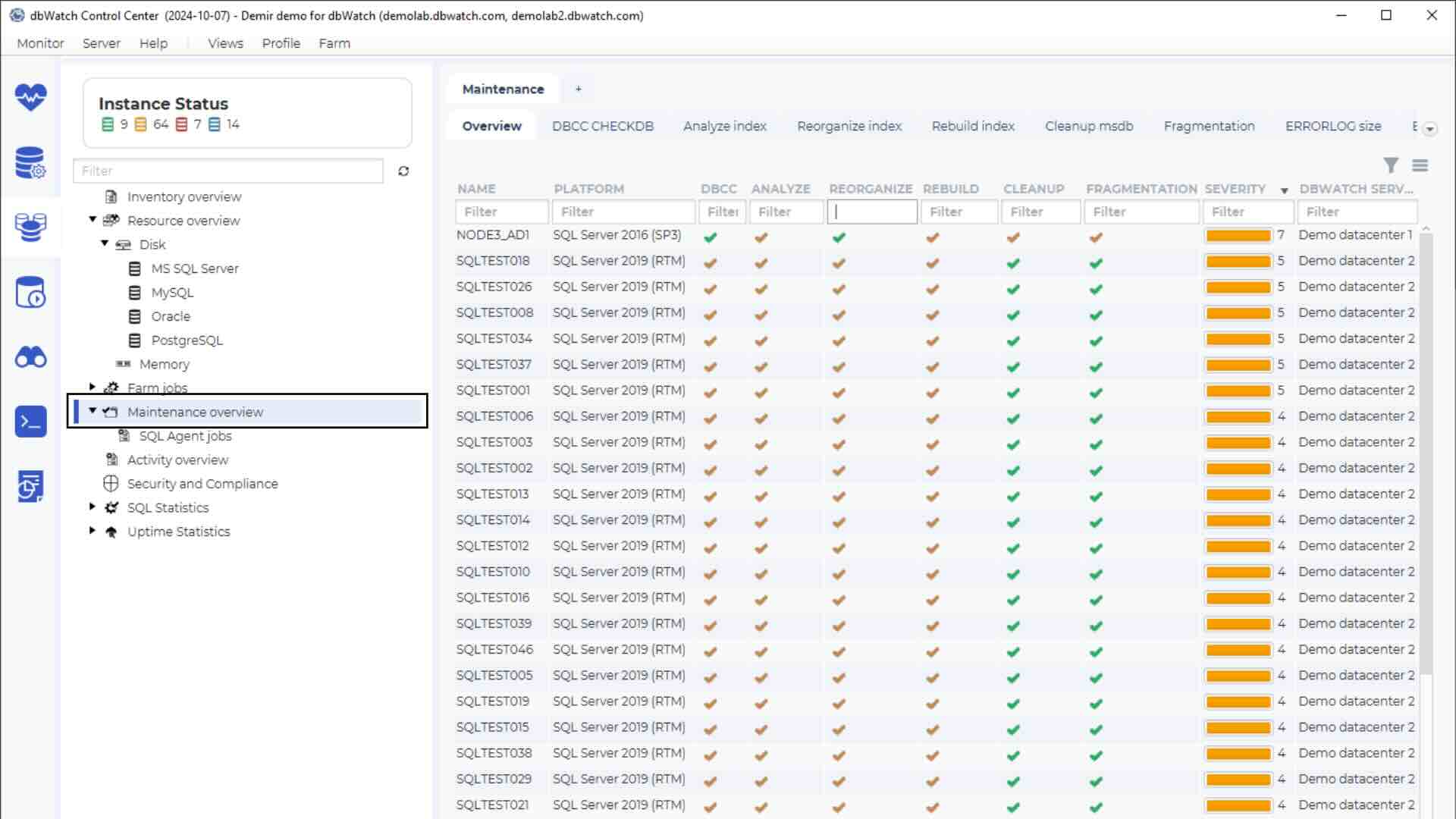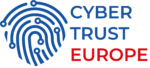Database administrators (DBAs) need a specialized solution to support their daily tasks of monitoring and managing their entire database farm. The custom scripts that once worked for a few servers are often no longer effective for today’s larger, more complex environments.
What is a Database Farm and Why is it Important?
A database farm comprises all the database servers, instances of various platforms, and versions used in an enterprise to support its day-to-day business operations or functions.
As a DBA managing a large database farm, one of the most important things is to have a complete overview of your database farm.
You should be able to answer questions such as:
- What is the health status of all databases/instances?
- Which databases need attention right now, and which should I prioritize?
- How many disk, memory, and CPU cores have been allocated to the database farm?
- What is the resource utilization for each instance?
- How many instances exist in my database farm?
- What are the database platforms and versions running in the database farm?
Virtualized environments, resource allocation, and utilization are the issues. You should carefully analyze all the resources allocated in your database farm; you should have a clear overview of how the various resources like your disk, memory, and CPU are utilized in your database farm. You must determine if your servers have been over or under-provisioned with resources. You should strive to allocate resources across the farm and VMs to maximize utilization and performance.
Documenting a large database farm is also a demanding issue as the farm expands. Proper documentation ensures up-to-date information on the databases in the farm. It makes maintenance easier, helps the management or DBA make decisions, and diminishes risks. Making an assessment or planning ahead is more straightforward using your database documentation as a guide.
When you manage a database farm, you rarely have the time to create let alone maintain complete documentation of all resources in your farm. It would be best if you had tools to automate the documentation process.
In your database farm, you must ensure that all your backup jobs are running optimally and as scheduled. You need complete control over your databases’ backup and recovery plan; it is essential if an unexpected situation like corrupted databases, sudden server failure, or other forms of data loss occurs. You will use existing backups to restore lost information to the system.
Managing a Database Farm Efficiently
Imagine having a database farm with hundreds or even thousands of instances. Do you still have enough time to remotely connect to each database server to check its health status?
dbWatch Control Center helps users with their capacity and resource planning projects. It features built-in views that display the capacity overview like your database resource consumption in the database farm.
This overview provides DBAs and managers with information to determine which instances consume the most or least memory resources in the database farm. It gives you clear information on which instances have excess resources allocated to them, which you can reallocate to instances with more need for them.
For example, this view displays the total disk usage in the database farm to determine which instances have the most disks or volumes allocated. It also shows the usage rate per volume.
You’ll find dbWatch is a complete database farm monitoring and management solution. It offers automation, consolidated views, and performance reports, giving you the critical information you need. Automating your routine tasks helps you save time and effort manually managing databases on your farm by allowing you to focus on more critical tasks. At the same time, dbWatch Control Center does all the proactive monitoring of your database farm, allowing you to have complete control over your database farm.
For large environments, the most useful features are
- Farm overview – consolidated views for performance, capacity, and maintenance for your entire database farm Monitor in-depth all your instances and platforms
- Performance – identify performance bottlenecks within the farm
- Scalability – ability to adapt to your growing database farm
- Alerting – alerting and third-party extensions tailored to your business requirements
- Security – role-based access controls, Kerberos integration encrypts connections and support security certificates
Scaling Challenges in Database Management
Database administrators (DBAs) are increasingly tasked with the complex job of managing and monitoring extensive database farms. With database environments growing in size and complexity, the custom scripts that once served them well on a limited number of servers often fall short in these larger settings.
This shift reveals the gaps and inefficiencies that can emerge without a scalable, purpose-built solution. As a result, DBAs need a specialized, robust platform that can keep pace with modern database demands.
A solution like dbWatch Control Center empowers DBAs to streamline resource management, enhance performance, and maintain security across the entire infrastructure, no matter how large or complex. S
ee the difference dbWatch can make in scaling your database management—start your 90-day free trial today and experience it firsthand!