
See if dbWatch is the solution for you
Discover how dbWatch helps you manage and optimize database operations efficiently.

Ensure your database stays secure and compliant with automated monitoring and reporting, reducing risks and meeting regulations effortlessly.
Benefit from a streamlined solution that adapts to evolving security standards, saving time and preventing costly breaches.
Gain peace of mind with proactive measures designed to protect sensitive data at every level. Take action today to safeguard your organization’s future and strengthen database security.
Monitor instances on all platforms in a single view. dbWatch supports Microsoft SQL Server, Oracle, Sybase, Postgres, MariaDB, MongoDB, and MySQL.
dbWatch Control Center fully supports AlwaysOn, RAC, and other cluster technologies.
On-premise, hybrid or cloud – it’s all supported.


Stay ahead of potential issues with proactive database monitoring that detects and resolves problems before they impact performance.
Increase efficiency and minimize downtime by automating monitoring tasks, giving more control over database health.
Enhance operational visibility and optimize resources, ensuring smooth performance at all times. Take control of database management today to prevent disruptions and maintain peak performance.
Maximize database performance and efficiency by simplifying the monitoring and management of extensive database farms. Gain centralized control, reduce downtime, and optimize resource utilization across all systems.
Streamline operations with a scalable solution that enhances productivity while lowering costs.
Take the next step in simplifying database management to drive better results and growth.

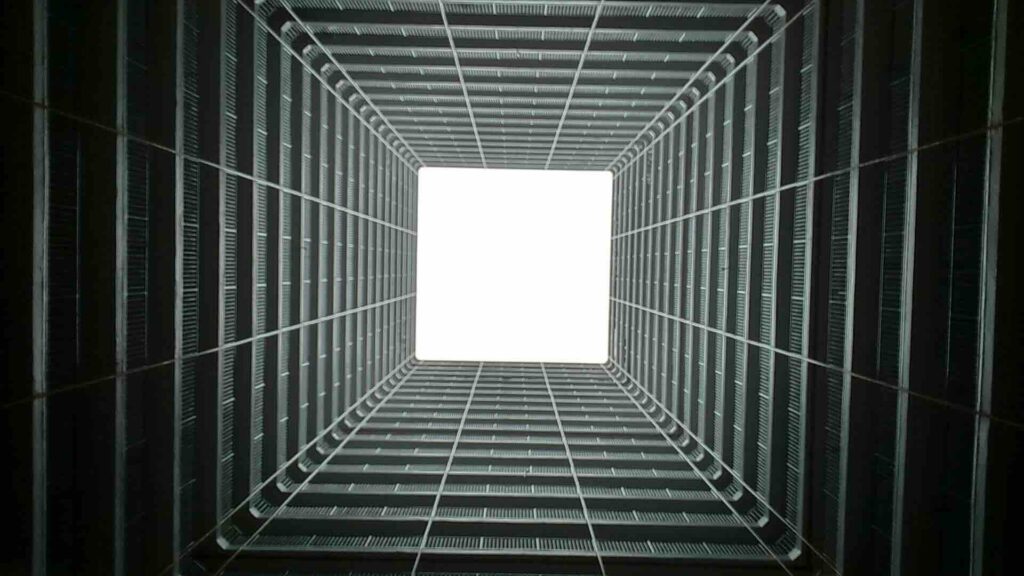
Maximize database performance and efficiency by simplifying the monitoring and management of extensive database farms. Gain centralized control, reduce downtime, and optimize resource utilization across all systems.
Streamline operations with a scalable solution that enhances productivity while lowering costs.
Take the next step in simplifying database management to drive better results and growth.

Discover how dbWatch helps you manage and optimize database operations efficiently.
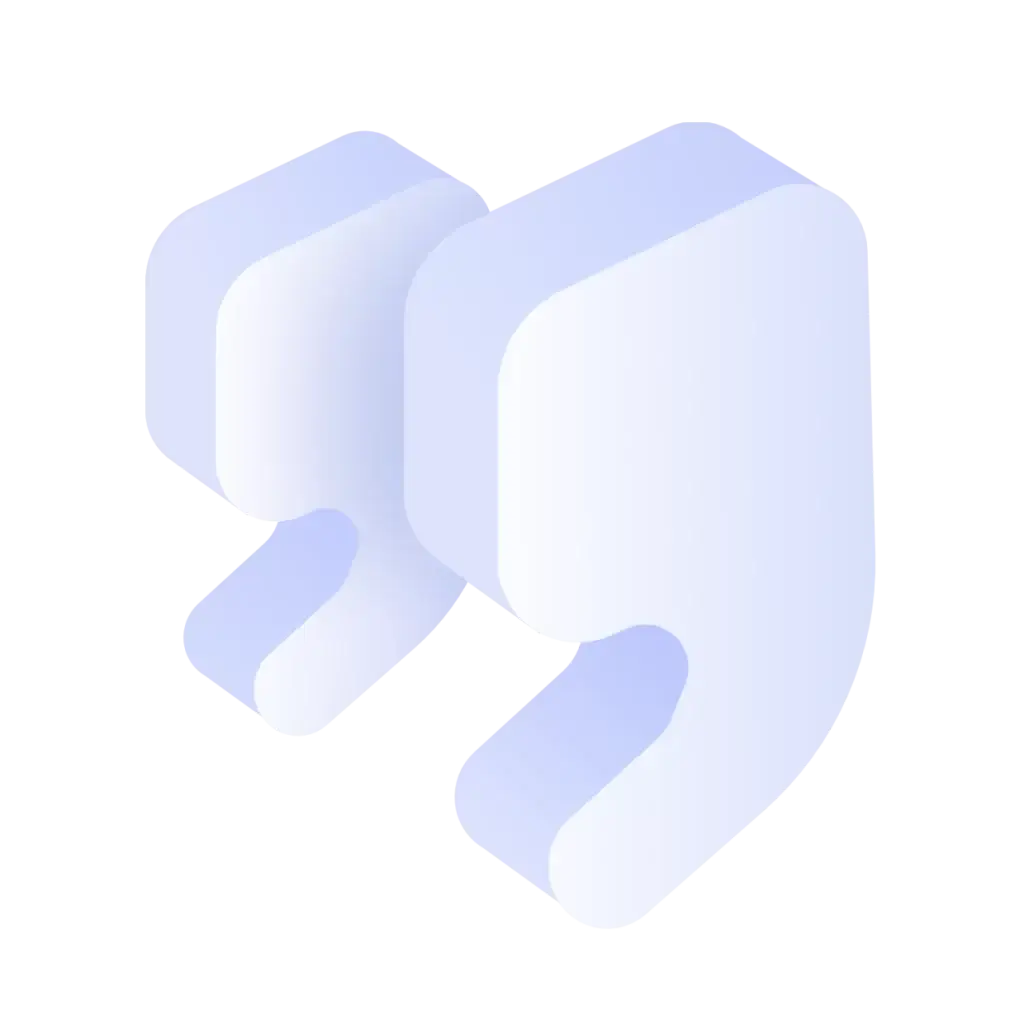
Dan Westby
Head of IT Operations
Sector Alarm
Choose your subscriptions and know what's happening in dbWatch!
You can unsubscribe at any time. Privacy policy
You have successfully joined our subscriber list.
+47 22 33 14 20 (Oslo)
dbWatch AS
Nedre Slottsgate 4M
0153 Oslo, Norway