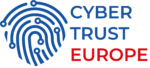Deciding how to implement database scaling depends largely on your system’s architecture and the specific needs of your business. While the methods may vary, the underlying principles remain consistent across all scaling approaches. In this blog, we outline best practices for database scaling, drawn from the collective expertise of database administrators (DBAs) around the globe.
Achieving Best Practices for Scaling Databases
With a scalable infrastructure in place, the next step is managing the system efficiently. Knowing when and how to expand or adjust your system is critical, and scalable DBA tools make this possible. These tools manage large-scale databases. They enable seamless growth across your server infrastructure.
These tools help
- Determine when to make database changes
- Assess whether your business could benefit from IT infrastructure expansion
- Identify system bottlenecks and plan improvements
- Ensure efficient and scalable growth
When focusing on scaling, several features are essential for a database management tool, giving you room to grow. While this blog highlights dbWatch as a solution, the principles discussed apply to any database monitoring tool you select.
Scaling Best Practice 1: Have Secure Connections
Security is essential. As your environment expands, you’ll need secure, fast access to all your databases to ensure seamless management across locations.
Often, these databases will be in different security zones and networks, with separate nodes and firewalls. You’ll want to monitor and manage all these locations without constantly logging in and logging out.
Have Secure Database Connections
dbWatch can connect databases with many different database platforms and versions. In other words, there are many possible connection architectures. This flexible architecture not only simplifies connectivity but also ensures that your security requirements are met.
Some examples of dbWatch’s architectures include:
- Multiple security domains with a shared connection hub
- Multiple monitoring servers in the same security domain
- Multiple security zones without direct connection or behind firewalls
- Custom configurations
How does that look in action?
When you have multiple data center locations, dbWatch can connect them. In addition, dbWatch can separate client connections while you can still work across different environments in one screen.
If you have networks that don’t allow direct connections, you can make firewall openings into those networks, and dbWatch can change the direction of connection so connections are only outbound. However, you can still manage them across your environments.
The list goes on. We built our architecture for a large client whose mix of databases was too complex. Now, they still use dbWatch to connect their elaborate network of databases.
Discover more about database architecture configurations on the dbWatch Wiki.
Scaling Best Practice 2: Work Proactively
Once your databases are securely connected, proactive monitoring becomes essential to ensure optimal performance and avoid potential issues. Your database management software should give you an overview and keep you on top of all your issues. Two important factors include alerts and resource monitoring.
Alerts inform database administrators (DBAs) about system outages, usage spikes, poor performance, or other issues. When they are set properly, provide a proactive approach to monitoring.
Resource monitoring can be virtual or cloud-based. By keeping an active log of resource usage, i.e. disk space, performance, CPU and memory, you can identify any bottlenecks and areas due for upgrade.
Knowing the state of all your databases not only helps DBAs to have more effective workflows, but also makes them feel more organized and productive.
Get Ahead with Proactive Monitoring and Management
You’ll know which issues are urgent and which you need to track with dbWatch. From the monitoring screen, you can quickly toggle to the management screen to fix your identified problem.
Alerts
By configuring tools to monitor the weaknesses in your system, you can receive proactive alerts that prompt action and warn you of any impending problems. These alerts provide valuable data for prevention planning, ensuring you’re always prepared for potential issues.
Resource and usage monitoring
Scalable tools from dbWatch can work across thousands of instances and support a wide range of platforms and versions, making them an excellent choice for resource monitoring on large, varied systems.
Scaling Best Practice 3: Leverage Database System Reports
Reports and longer-term logs produced by monitoring tools can be invaluable when assessing your database’s performance. Your team can adequately evaluate the need for expansion by seeing reports on usage and performance statistics over a certain period. Periods of heavy usage can be identified, and capacity can be increased to compensate. Weaker parts of your infrastructure can be noted and replaced.
Reports also help make a stronger case for investment into IT systems, providing examples of how improved server systems could benefit the business.
Database Reports Wizard
dbWatch comes with a report wizard that helps you locate the instances you need in reports that you can schedule for specific times or set as reoccurring. You can work from a template or make a fully customized report when building reports.
Scaling Best Practice 4: Scale With Templates
Scaling large systems can be a daunting task, but with the right templates and tools, you can streamline management and ensure consistency across all instances. dbWatch uses templates to aid in instance management.
Deploy Once With Templates
With templates, you configure the setup once and then deploy it to a large set of systems. So, instead of configuring all your 1000 database servers individually, you configure a setup once, then push it on all the 1000 database instances. Then, the software makes sure it is set up correctly.
You could have one template or you can have multiple templates. They can overlap – it can be as complex or simple as you want.
Templates do the heavy lifting in deployments, allowing you to configure monitoring, maintenance, and automation jobs. Having them is key to approaching scalability, relieving you from the burden of manual tasks.
Scaling Best Practice 5: Sort your Databases
Managing large sets of databases requires more than just scalability—it demands organization. Grouping and tagging your databases helps simplify management, making it easier to focus on the right systems.
Group and Tag Your Databases
It’s easy to get lost in a system. dbWatch has a farm data language (a type of data warehouse language) that allows you to structure your systems. You can add static tags to them that can be set on groups and sets of systems. You can also have dynamic tags based on data in the database to filter, sort, and group systems to work on a subset of your entire environment.
These sorting functions prevent you from being overwhelmed by the size of your environment. You can see all instances, but you can also focus on a subset. For example, if you’ve tagged some systems with a specific customer and application, you can use that tag to filter out everything else. This allows you to work on that subset until you’re done. When you’re finished, you can easily remove that filter and see everything again.
Summary of the Best Practices for Database Scalability
By incorporating these best practices for database scaling, your organization will ensure that your IT infrastructure can handle increased demand, prevent bottlenecks, inefficiencies, and system failures, and continue to grow seamlessly.
Investing in scalable database solutions ensures your IT infrastructure can handle increased demand, preventing bottlenecks, inefficiencies, and system failures. With the right tools, your organization can expand smoothly and efficiently.
Ensure your database infrastructure is future-ready. Start a free 90-day trial of dbWatch and apply the best practices for database scaling today.