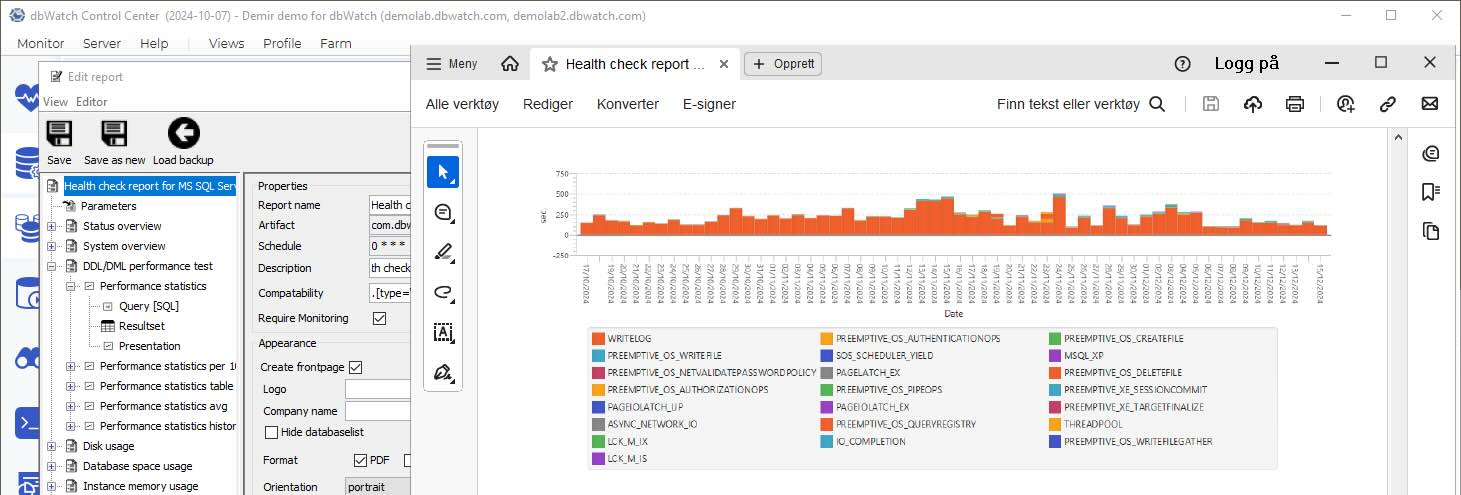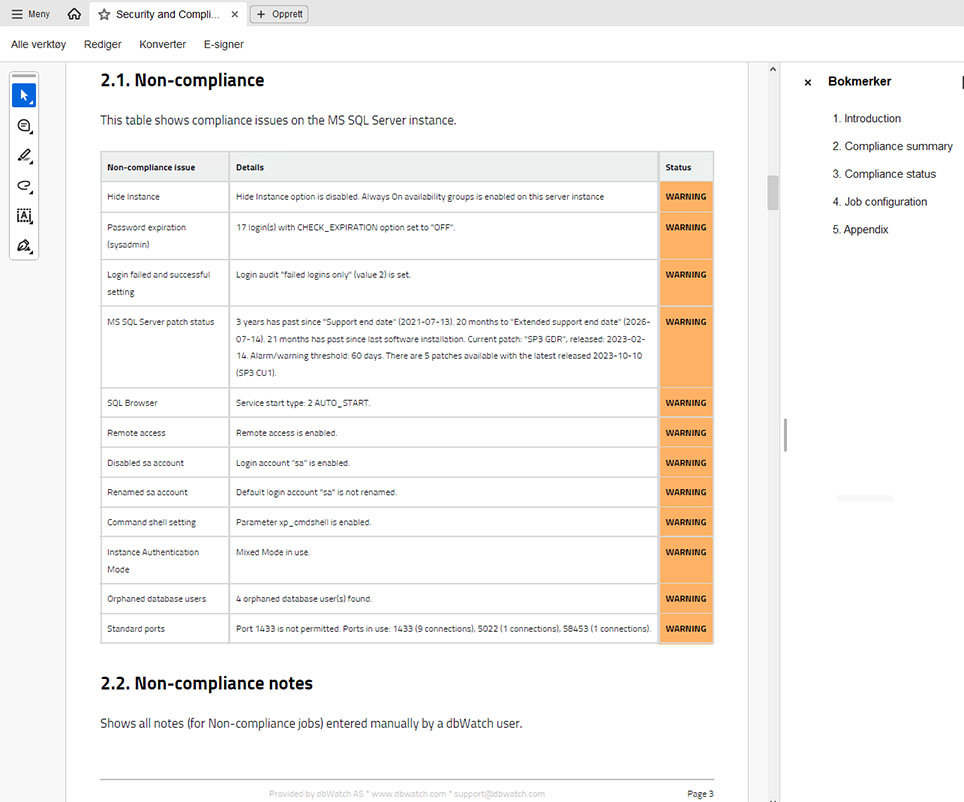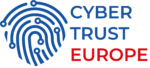As a leading IT company in the Nordics, Atea manages several hundred client databases as a Managed Service Provider. A team of eight Database Administrators cares for the clients. Steinar Wold, Database Administrator (DBA) and Senior Consultant, is responsible for dbWatch and MS SQL.
Key Advantages of dbWatch
- Centralized monitoring and management of all customer databases from a single dashboard, eliminating the need for multiple logins.
- Proactive issue resolution, addressing potential problems before they affect customers.
- Automated Service Level Agreement (SLA) reporting, saving time and ensuring consistent delivery of client reports.
- Seamless management of databases across both on-premises and cloud environments.
dbWatch has a strong focus on responsiveness and delivering practical solutions.
Steinar Wold, DBA, Atea
Scaling Databases as a Managed Service Provider
In 2021, Atea managed databases for multiple clients. Atea’s environment was large. Several customers had over 100 database instances. The client’s databases were located in diverse physical and cloud locations. The DBA team managed the database instances from the customer’s environment. This involved jumping through a variety of log-in hoops every time they needed to access a different environment.
The DBA team relied on IBM’s Xymon and Microsoft SCOM for monitoring and management. However, when a database issue occurred, there was sometimes a delay before action could be taken. The process began with SCOM detecting the problem or a customer noticing it and creating a ticket. Only then could someone review the ticket and assign it to a DBA, a sequence that sometimes took several hours.
Because the environment grew with each new client, the work became increasingly labor-intensive, making it challenging for DBAs to track manual actions across each database instance. The team was nearing the point of being overwhelmed by the volume of manual tasks, with their efforts becoming more reactive over time.
dbWatch helps us be proactive, resolving problems before customers are even aware of them.
Steinar Wold, DBA, Atea
Finding a Cost-effective Database Monitoring Solution
While looking for a monitoring solution, Atea needed to keep a strict budget. Steinar says, “We found many tools too expensive for our environment.”
During their research, dbWatch quickly emerged as their top choice. It fit comfortably within their budget and was more cost-effective than many other tools. The DBA team particularly liked its intuitive user experience, making it a clear favorite.
Time-Saving and Proactive Work
Adopting dbWatch transformed how Atea manages its database operations. The team replaced manual workflows with best-practice templates. This transformation improved the team’s efficiency and helped them improve their service to their clients.
The proactive monitoring capabilities of dbWatch have allowed the team to anticipate and address issues before they impact customers, reducing downtime and ensuring smooth database performance across hundreds of instances. Beyond the functionality, the DBA team is particularly impressed with the service they receive from dbWatch. Steinar says, “The vendor support is good, with a strong focus on responsiveness and delivering practical solutions.”
Operational Efficiency
dbWatch has significantly streamlined the DBA’s workflows. Former manual tasks, like tracking system health and resolving minor issues, are now automated or simplified, freeing up the DBA team to focus on higher-value activities. The centralized monitoring ensures that even the smallest anomalies are flagged early, reducing the time spent searching for the root cause of potential issues.
They no longer need to log in to each individual environment. Instead, they can monitor and manage each individual customer on one screen without having to log in. In addition, Because of dbWatch’s cross-platform capabilities, Atea can easily accommodate all their customer’s databases, including MS SQL, Oracle on Windows and IBM/Power (AIX), PostgreSQL and mySQL.
They have used templates to standardize their approach across diverse client environments, ensuring consistency while adapting to specific client requirements. This standardization reduces manual effort and minimizes the error margin, enhancing the reliability of their services.
dbWatch excels at managing databases across multiple locations, outperforming other tools we previously tried.
Steinar Wold, DBA, Atea
Using the dbWatch alarm chain is much shorter. They have set alarm and alert thresholds, which notify them via email or text notifications when they are triggered. There’s no longer a long ticketing process when there’s an issue; they can fix it fast.
The DBA team has a better complete overview. They see the potential issues before they become problems, giving them time to plan their workflow. This proactive approach resolves issues before they escalate. Now, it’s rare for customers to see a problem.
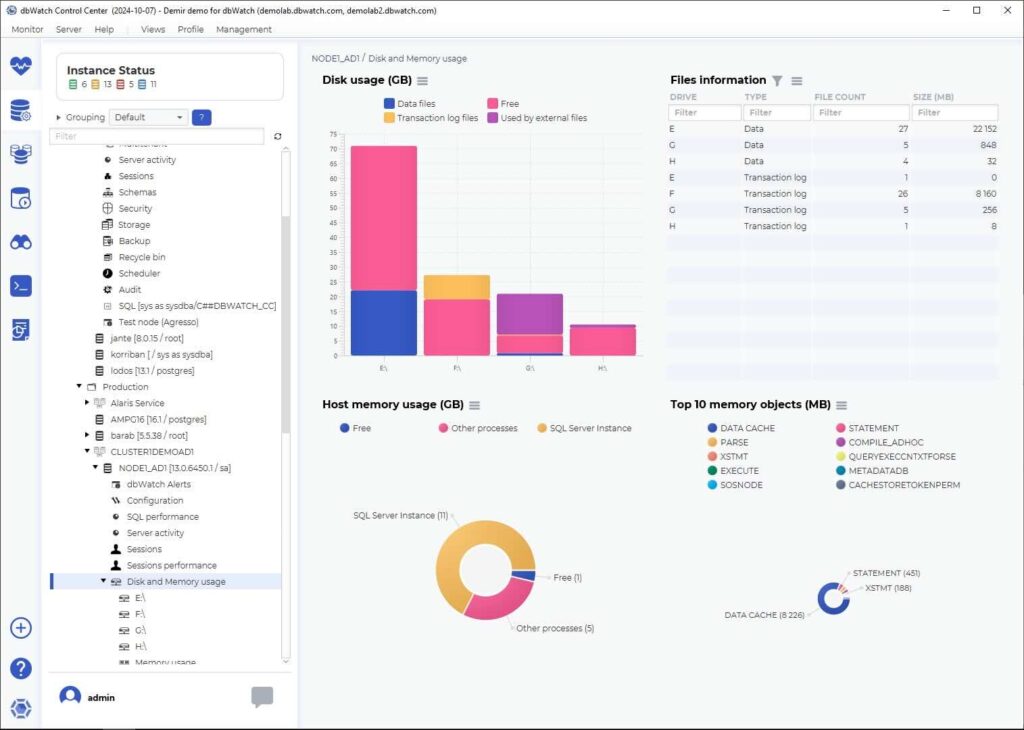
Automated Service Level Agreement Reporting
Previously, there was no time to give customers individual reports. However, dbWatch automates reports, so clients can now receive the data they want at the interval of their choice. Steinar says, “We simplify reports for customers, tailoring them to their needs if they require something different.” The reports are white labeled, so Atea’s name and branding are sent to their customers.
Before dbWatch, generating monthly SLA reports for every customer was impossible. Now, it’s something we do consistently.
Steinar Wold, DBA, Atea
The DBA team invests time at the beginning of the process. They check which reports the customers need and make sure that the customer has the knowledge to read the reports. While some find reports too technical, others want a full report on database health.
After the DBA sets up the information issued in the report, they automate the time interval and enter the relevant email address. Then everything takes care of itself.

Scalability Allows for Growing Database Business
Now that the DBA team no longer relies on manual scripting for monitoring jobs, they have more time for proactive work. As mentioned above, they’re also able to see what work needs to be done well ahead of the issue.
The since they started using dbWatch, the DBA team has built up a successful business branch with a high ROI. As the business expands, they can easily add customers from multiple platforms to their environment.
Atea Managed Services (AMS) offers 24/7 database support. During out-of-office hours, dbWatch tracks database status and sends the responsible DBA warnings and alarms. Their DBAs specialize in MS SQL and Oracle, but they can also manage other platforms using dbWatch, so only one DBA needs to be on call.
International dbWatch Rollout
In Norway, a dedicated team of eight specialists has made the database management products very successful. They offer managed database services from basic to premium or even premium plus, as well as a 24/7 service for operational databases.
They have now formed a company-wide DBA group dealing only with databases. The group is starting to roll out similar database management services in all their regions: Denmark, Finland, and Sweden. The group meets weekly with the other DBAs, teaching them how to use dbWatch. They’re working towards scaling up their international DBA services as profitable as Norway’s arrangement.
Future Database Ideas
The Norwegian DBA team continuously seeks ways to improve customer service. They are exploring additional dbWatch packages and add-ons, including the Cloud Router to strengthen client security and the Performance Package to optimize performance tuning further.
About Atea
Atea is recognized as one of Norway’s leading IT companies, collaborating with customers and partners to shape their IT landscape. The company offers a comprehensive range of products and services, leveraging its extensive expertise to support businesses designing, implementing, operating, and maintaining critical IT infrastructure. Atea’s certified consultants and advisors deliver tailored solutions, guiding businesses through every step of the process to ensure operational success and maximize returns.
With over 50 years of experience, Atea has played a pivotal role in advancing Norway’s IT sector. Its roots trace back to the founding of Merkantildata in 1968, a trailblazer in the information technology industry. Merkantildata became Norway’s leading supplier of infrastructure services and was listed on the Oslo Stock Exchange in 1985. Established in 2009, Atea has since expanded its footprint through mergers, acquisitions, and organic growth, securing a robust presence across the Nordic and Baltic regions.