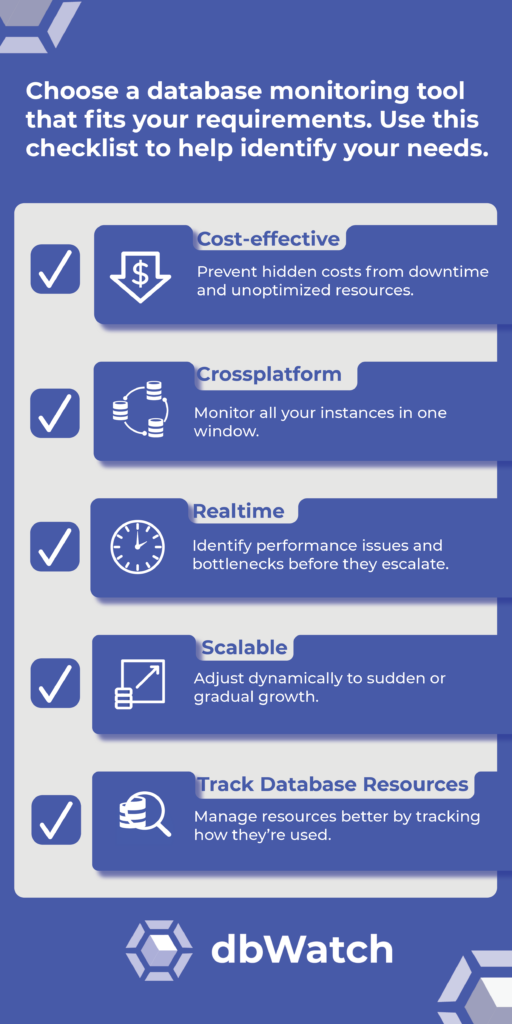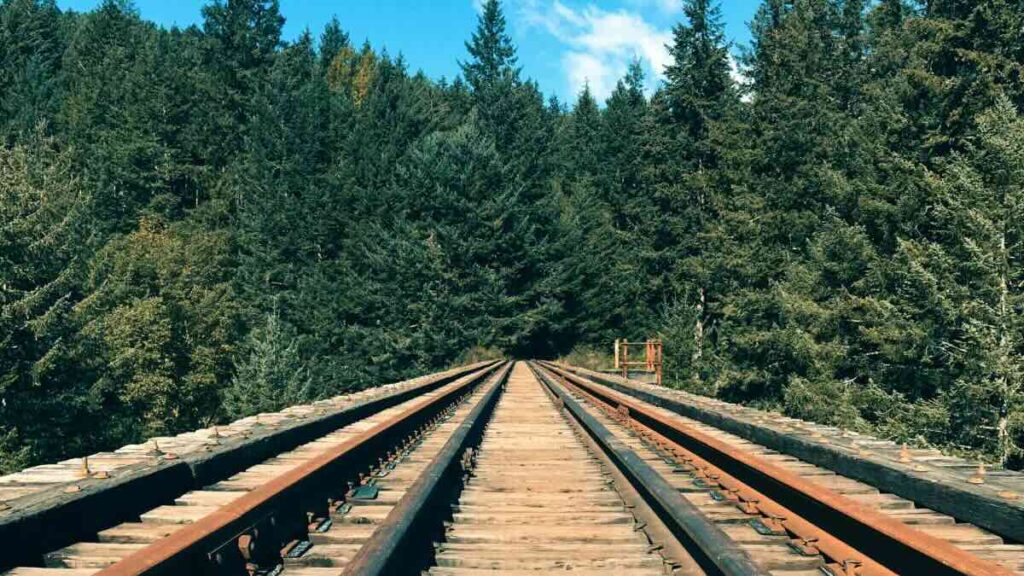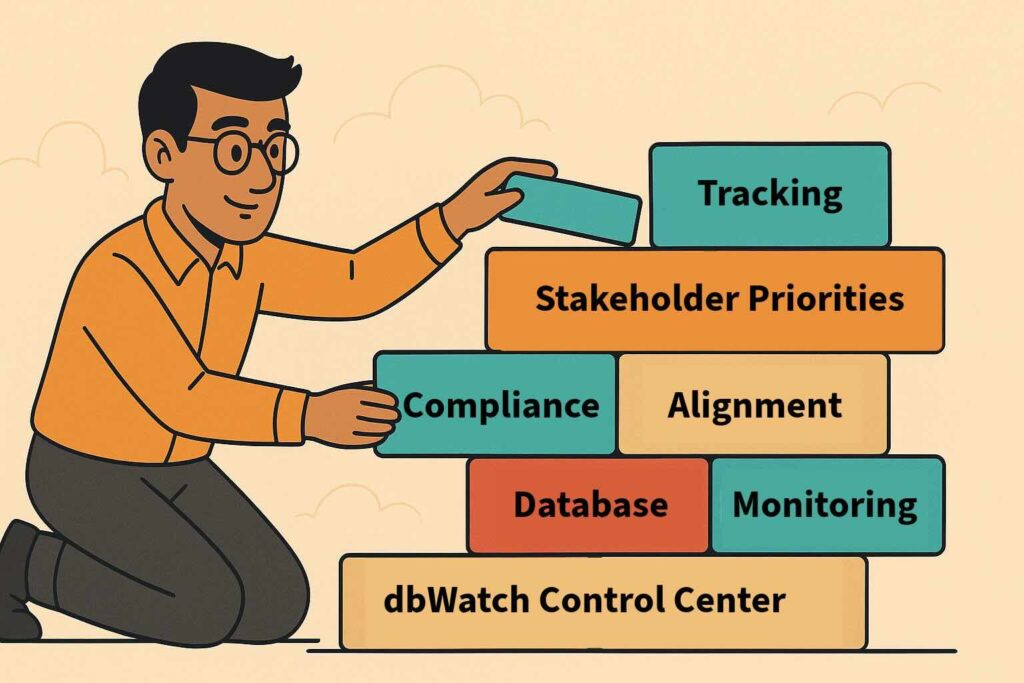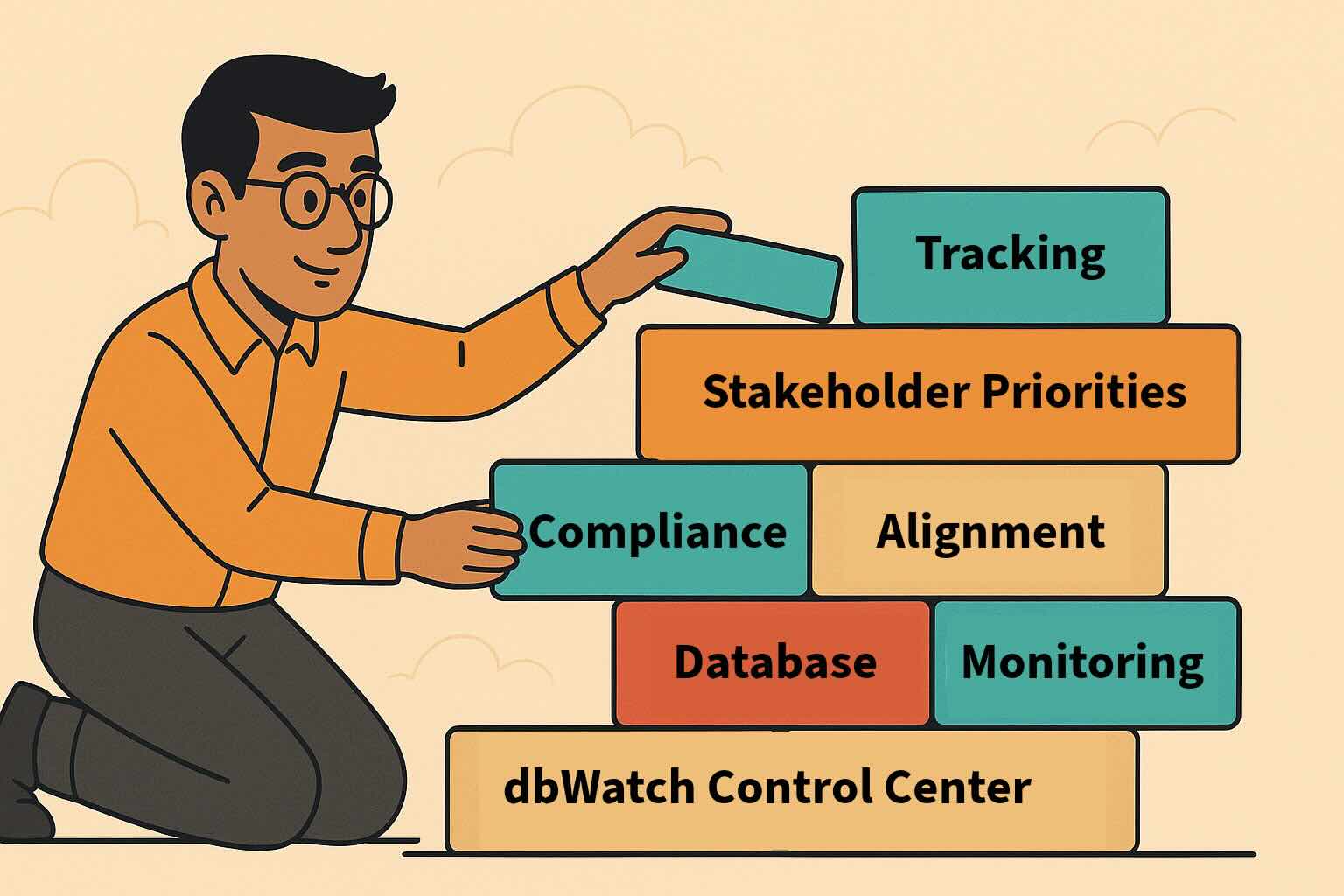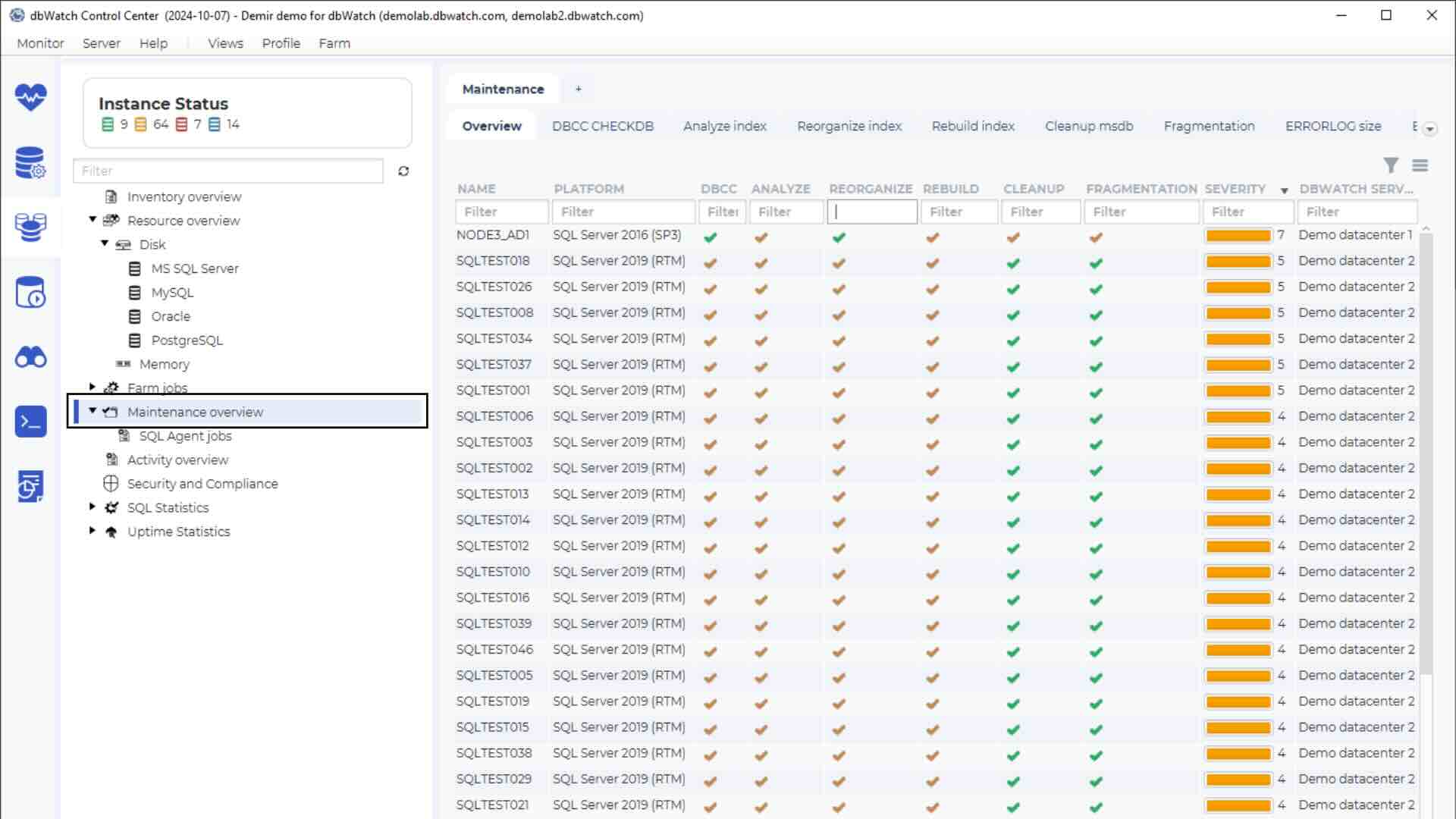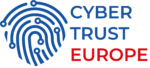In database work, we all need an overview. Database activity monitoring tools show how your databases function and tell you if users can quickly access accurate data. Monitoring database activity prevents costly downtime, enhances security, and informs strategic decisions.
Because the databases’ health affects an entire organization, it’s vital to ensure that you choose the proper database monitoring tool that matches your current and future needs.
When you’re shopping around, it’s important to consider these five points:
- Cost-effectiveness
- Cross-platform flexibility
- Scalability with growth
- Real-time capabilities
- Ability to track database resources
Keep in mind tools can be costly. Choose your selection wisely.
1 Keep Your Database Monitoring Cost-effective
As with any purchase your business makes, it’s important to consider the cost of adopting a new database activity monitoring tool. The right database management tools do more than just monitoring; they provide analytics and insights that can lead to significant cost savings. You can optimize resource allocation by finding inefficiencies and bottlenecks, reducing unnecessary spending on hardware upgrades or unneeded added capacity.
Preventing downtime can result in considerable cost savings. Databases are critical for day-to-day operations, and downtime can lead to direct revenue loss and damage to customer trust. Practical monitoring tools mitigate these risks, ensuring businesses can avoid these costly interruptions. According to a Gartner study on the impact of downtime, even a short period of downtime can lead to significant financial losses.
Finding a Cost-effective Database Activity Monitoring Tool
When considering a new tool, consider the cost per instance of the software you plan to deploy and how the new tool will fit into your current business. Don’t forget the hidden costs of time spent on training and adopting workflows. An ideal tool should minimize the need for extensive training on all platforms so you can focus on other critical tasks.
2 Manage Databases Cross-platform
Companies often end up with more than one type of database platform. It’s very helpful to have a monitoring tool that spans database platforms to get everything into one view, so you don’t have to switch tools.
When choosing a new database tool, it’s important to be sure it will be compatible with your current and future server setup. By choosing a tool that works across all your platforms and versions, you can support the number of servers you use in the future.
In modern IT environments, no tool is an island. Integration capability ensures the database monitoring tool can communicate and cooperate with other systems within the IT infrastructure. This includes everything from security tools to application performance management software.
Integrated systems unify IT operations, enhancing the ability to diagnose and resolve issues quickly. They also enable automated workflows where the monitoring tool can trigger actions in other systems, such as scaling resources or starting backups, further streamlining operations, and enhancing response times.
Scalability is more than size; it’s also about the complexity of the environment. Many organizations have databases that are in the cloud, with some that are on-premises for security reasons. Often, the various database environments require different monitoring tools. The more systems you have, the more fragmented your monitoring environment is, and the more likely something will be missed by not monitoring the right system at the right time. It’s so much easier to ensure it’s in place already.
Database Integration Tip
Remember that scalable tools can typically be used to monitor and manage large numbers of servers using various platforms. Before adopting a new tool, check with the developer to make sure that your tool of choice will remain relevant to your business for a long time to come.
Integration capability is critical in modern IT environments. A new tool must be compatible with existing and future server setups.
3 Choose Scalability to Future-proof Your Database Systems
As organizations grow, so do their data management needs. A scalable database monitoring tool is vital for accommodating increased loads without compromising performance. Scalability ensures that as the volume of data or the number of transactions increases, the monitoring system can handle the added workload without needing a complete overhaul.
This flexibility is essential in an era where business scales rapidly, and data influx can vary unpredictably. A scalable monitoring system can adjust dynamically, ensuring that sudden spikes in data and gradual increases over time are managed efficiently.
Why You Need Your Tool to Detect New Databases
Detecting new databases is important in IT environments. New databases can suddenly pop up, and often, you don’t hear about them. Unfortunately, it’s a typical scenario: A project sets up 30 databases and doesn’t inform IT. The DBA team first hears about them after they crash, and the project lead requests a backup recovery.
Having automated scans spot and integrate new databases into your monitoring systems is a game-changer. This way, you won’t get blindsided. You’ll know about databases right from the start and manage them smoothly.

4 Real-Time Database Monitoring
Real-time database monitoring helps you pinpoint performance issues and bottlenecks before they cause considerable damage. By identifying issues proactively, you maintain database performance and customers aren’t affected. This approach supports service continuity and helps your organization avoid costly downtime and minimize the impact on users and customers.
The benefits include:
- Detect potential failures before they occur
- Provide a continuous audit of data transactions
- Craft a proactive response framework
- Reduce downtime
- Avoid the costly disruption of expected failure
Pick a Tool that Monitors As-is and What Was
While knowing what’s happening as it happens is critical, it’s also helpful when a monitoring tool can analyze past events. Consider this scenario: There’s a ticket complaining that the database was slow at noon. If you don’t know what happened at 12 o’clock, you could try to recreate it, but it’s unlikely. Instead, ensure your database activity monitoring tool includes historical resource usage and the SQL statements performed in that period.
5 Track Your Database Resources
Data needs to be viewed efficiently. By looking at the resources an instance consumes, you can see if enough resources are available for the instance based on the hardware components. When we see the big picture of how an instance uses time, memory, and resources, we can quickly know if the instance is working efficiently. You can also use that information to match the database with the applications.
To give an analogy: if databases were cars, applications would be drivers. Consider the Mini Cooper. It’s a smart little car, but it won’t win a race even with the best racing car driver. Conversely, a Ferrari driven by this blog writer would not win any races either. We must ensure the car and driver match to have a system running optimally.
Monitoring information will help define what is needed and ensure you get a Formula 1 Mercedes driven by Max Verstappen when you need to race. However, if you need milk at the store around the block, a Mini Cooper, driven by a careful driver, would be more logical.
Keep Track of the User Pattern
The number of users on the database also gives insight. Choose a tool that tracks long-term user patterns. These give insight into the database. If something goes wrong, you can see the activity and resource consumption and when the problem happened.
Did it happen at high speed/peak database usage? Or when the car was parked? This is also useful when deciding about making changes to your databases. What once was the ‘milk run’ to the store now has many users and needs a ‘bus’ instead of a ‘car’ because the database is much more active.
The user patterns help you see these changes and make informed decisions about what, if any, action to take. When you can see what isn’t in use, space can be cleared for higher-priority active instances. Importantly, when an instance’s use is minimal, it can be taken offline or made into a read-only document.
Database Activity Monitoring Tool Checklist
Use the checklist below to help you when choosing a tool. The right tool will keep your databases running smoothly and avoid disruptions. Try it out with dbWatch, sign up for a trial, and see the benefits for yourself.