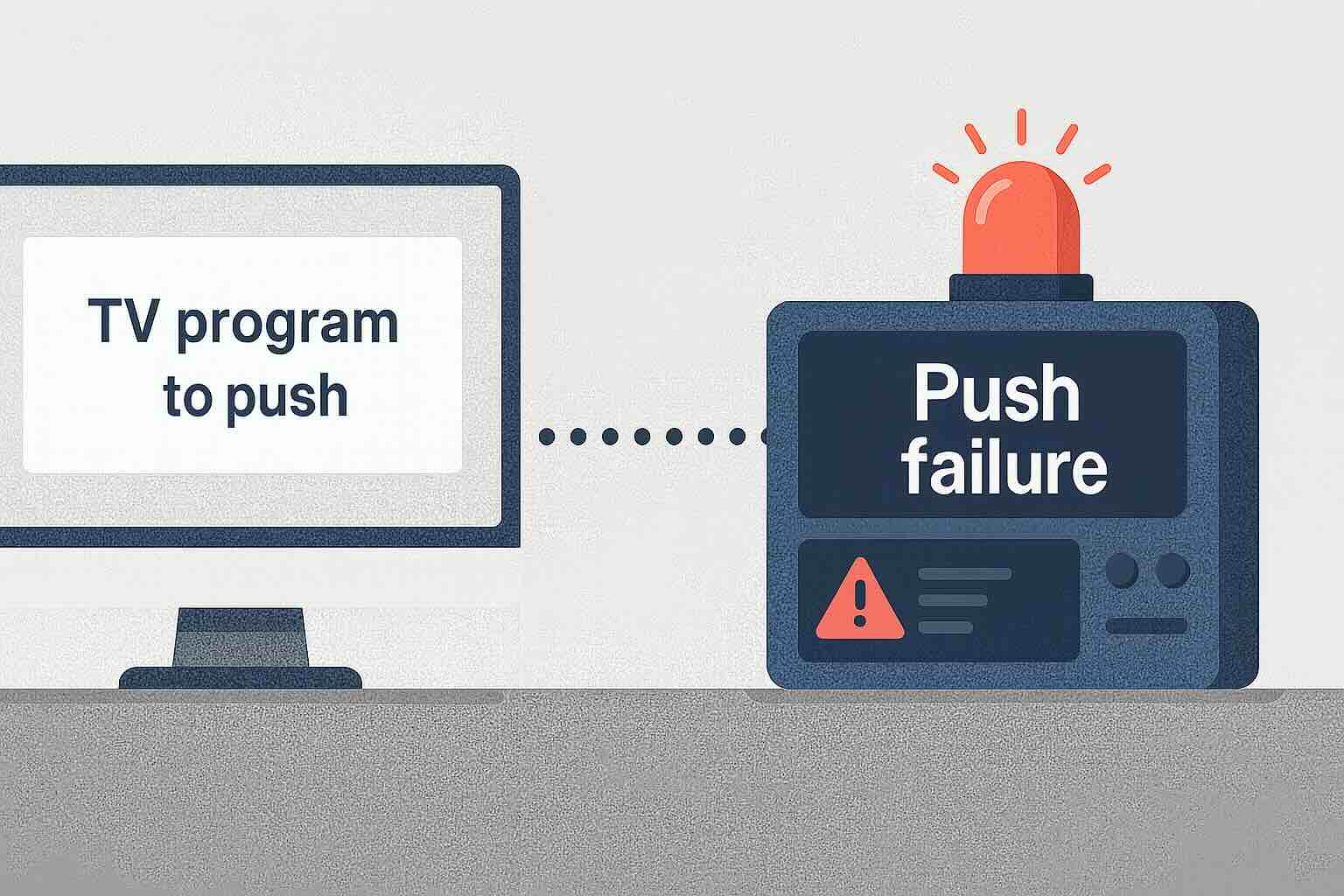Undoubtedly, your organization has issues that are specific to its business set-up. Some of these problems and issues are tied to databases.
If your database is part of the problem, it can also be part of the solution. You can use custom database monitoring jobs that detect early indicators and trigger alerts before full-scale issues develop. These monitoring jobs improve database reliability while saving time on reactive fixes.
How Does Out-of-the-box Monitoring Work?
Customized monitoring makes more sense once you’re familiar with the default monitoring jobs. dbWatch comes with a set of monitoring jobs; they are generic and can be applied to the laundry list of jobs that most everyone needs. That list grows yearly when customers talk to us about a monitoring job they need. If it is likely an issue for others, we create the job and push it into the main product.
dbWatch allows for customized jobs, so you can tailor detection to be alerted about your red flags. Usually, these jobs are so individualized that it doesn’t make sense to include them in the product. Installing them would create an error because the relevant data doesn’t exist in many environments.
How does Customized Database Monitoring Work?
Using customized monitoring means starting with a query or pattern that reflects a real problem. Then, you build a job that alerts you when that query or pattern happens again. dbWatch has customized monitoring because each business needs to be able to develop database monitoring jobs for their business case.
The problems the monitoring jobs fix don’t always look like database issues. Below are several industry specific use cases where customized monitoring jobs have saved companies time and money.
Saving Thousands of Dollars by Alerting when Syncing Fails
In our home base of Norway, many ferry companies transport people over fjords. They often sell tickets on the boats, using hand-held systems containing credit card information.
Several of these companies use dbWatch to monitor and manage their databases. One of our technicians, Per, visited them on-site for a day to set up 50 databases and service their systems.
Over lunch, they mentioned to Per that they had a problem with their hand-held systems. Theoretically, the hand-held system should sync each time the ferry docked, using the docking station’s WiFi. In reality, sometimes they stopped syncing but kept adding new credit card information, overwriting the older information as the memory card filled. In the high season, this could quickly add to losses of upwards of USD 5,000 a day per machine.
Over a second cup of coffee, Per got the details and then offered to fix the problem with a customized monitoring job. The job checks each hand-held system daily, noting if the system has connected with the WiFi once in the last 24 hours. When a system fails to connect, the person responsible for hand-held systems receives an email alert and can act to ensure the data is saved.

Broadcaster Ensures the Correct TV Program is Published
A national broadcaster in Europe needed to ensure that their systems pushed out the information for schedules and programs on TV. Sometimes, the system locked up and didn’t push correctly, old data was published, or incorrect information appeared. Because the system was developed in-house, they needed a unique way of ensuring everything would update automatically.
Using dbWatch, they implemented monitoring for it, alerting them when the database doesn’t push the TV program correctly. The monitoring job checks on both ends to ensure the data has been pushed and arrived. When either end has a problem, an alert is texted to the DBA on duty, and they can correct the problem so someone who tunes in for the news doesn’t find a documentary about underwater weaving instead.
A Large SaaS Alerted When Key Job Fails to Fire
A large SaaS company has over 1000 database servers to monitor and manage. dbWatch wrote a customized monitoring program for them. The SaaS company needed to monitor when a specific repeating job didn’t fire within their software program on their client’s databases.
When the job doesn’t fire, the customized monitoring job deploys to make it fire. If the job doesn’t fire, the DBAs are alerted and can implement a manual start.
Identifying Problems that Normal Monitoring Can’t Catch
Many organizations have operational issues that are highly specific to their business case. Often, these issues don’t appear as traditional database issues, which means the standard out-of-the-box jobs miss them.
If you are developing your own application, you can also create monitoring jobs that fit that application, using the dbWatch framework. This makes it possible to deploy monitoring alongside your application so any problems are caught early and addressed before they affect users.
When left without monitoring, these issues can cause serious disruptions, financial loss, or damage to a company’s reputation. This is where dbWatch can make a difference. You can create custom monitoring jobs tailored to your specific business set-up. Instead of relying only on predefined checks, you can define the exact query that signals a problem. Then, you’ll be notified when certain conditions occur, and you’ll be able to stop the problem before it starts.